System Maintenance tool
Use the System Maintenance tool to edit ENPS configuration tables.
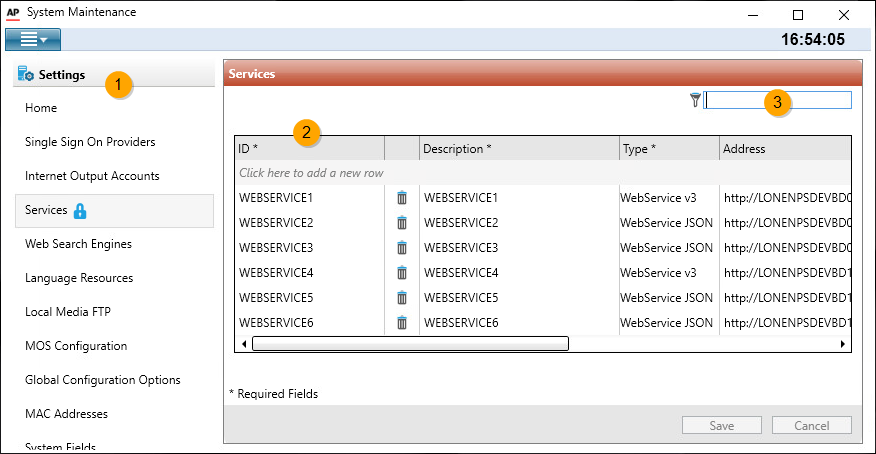
-
Settings categories.
-
Selected category settings.
-
Settings filter.
How to use the System Maintenance tool
Open the tool by selecting Start > Associated Press > ENPS System Maintenance or by opening the ENPS Client and selecting ![]() > File > Options > ENPS System Maintenance. If not already installed, the client will ask whether to install it now.
> File > Options > ENPS System Maintenance. If not already installed, the client will ask whether to install it now.
Click on a category in the Settings pane to open that category's settings in the main pane. The category is locked and cannot be edited by anyone else if the lock ![]() appears beside the category name.
appears beside the category name.
Add a new setting
Click Click here to add a new row at the top of the table and enter values in each column of the table.
Change a setting
Double-click on the setting and enter a new value.
Delete a setting
Click ![]() beside the setting.
beside the setting.
Filter the settings
Type a value in the table filter textbox. The settings table will update accordingly.
Sort the settings
Click a setting header in the table.
Reorder the settings
Drag-and-drop a setting header to another position among the headers in the table.
Save settings
Click Save.
Settings Categories
The purpose of each table is as follows.
Each table is stored as a file in the DATA drive > Common > G_SUPPORT folder, as noted in the File equivalent column below.
|
Category |
File equivalent |
Purpose |
|---|---|---|
|
G_SSO |
Use this table to configure Single Sign-on integration in ENPS. |
|
|
G_INTERNETOUT |
These settings are for deprecated functionality and are no longer supported. |
|
|
G_NETSERVICES |
The Services table tells the Central Server which webservices instances should be dynamically updated when there's a change to the Global Tables. |
|
|
G_WEBSEARCH |
Use this table to configure the search engines that are available to your users. |
|
|
G_LANG* |
Use this table to configure different languages that can be used for labels, tooltips and other text in the ENPS Client user interface. |
|
|
G_FTP |
Use these settings to define the FTP server to use when users send media from the field. |
|
|
G_MOS |
Use these settings to configure how ENPS communicates with MOS-enabled production systems and/or to use HTML5 and ActiveX plugins in the ENPS Client. |
|
|
G_CONFIG |
Use these options to control how ENPS Clients works at your site. |
|
|
G_MACS |
A list of MAC addresses for workstations and devices which are eligible to connect to the ENPS Client. |
|
|
G_FIELDDEF |
Use this table to view the fields that are available in the ENPS interface. |
|
|
G_FIELDLOC |
Use this table to create customized versions of fields from the System Fields table. |
|
|
G_SECURITY |
Use these settings to configure set of privileges (roles) that are assigned to users in ENPS. |
|
|
G__SERVERS |
Use this table to maintain the list of servers in an enterprise. |
|
|
G_PROGRAMS |
Use this table to maintain the list of programs / top level folders on a server. A default program called "SYSTEM" will be created on new installs. |
|
|
G_STAFF |
Use this table to manage user accounts. |
|
|
G_PRIV |
Use this screen to give users access to ENPS Clients. |
|
|
G_LICENSE |
Use this table to manage individual workstations from a licensing perspective. Only relevant if you are using the cloud-based licensing. |
|
|
G_APPS |
Use this table if you are using both ENPS and Playbook. |
|
|
G_EXTERNALACTIONS |
Use this table to define custom buttons which send basic object metadata to a URL. Works in concert with API-based integrated workflows. |
|
|
G_TIMEZONES |
Not currently used with ENPS. |
|
|
G_FIELDMAPPING |
Use this table to map ENPS fields to Playbook and vice versa for use with drag & drop integration. |
|
|
G_FIELDFILTERS |
Not currently used with ENPS. |
|
|
G_ADORNERS |
Will support future functionality. |
|
|
G_STORYTELLINGNAVIGATION |
Not currently used with ENPS. |
|
|
G_WEBHOOKS |
Use this table to manage Webhooks. |