Licensing
The Licensing table is used to manage the list of individual workstations that are using cloud licensing.
For full information about cloud licensing in ENPS, see Cloud Licensing.
The list shows workstations that have accessed ENPS at least once, along with the last time they reported in. The News Object Manager (NOM) checks in with the licensing service at periodic intervals, so individual workstations may take a short time to appear after first logging in.
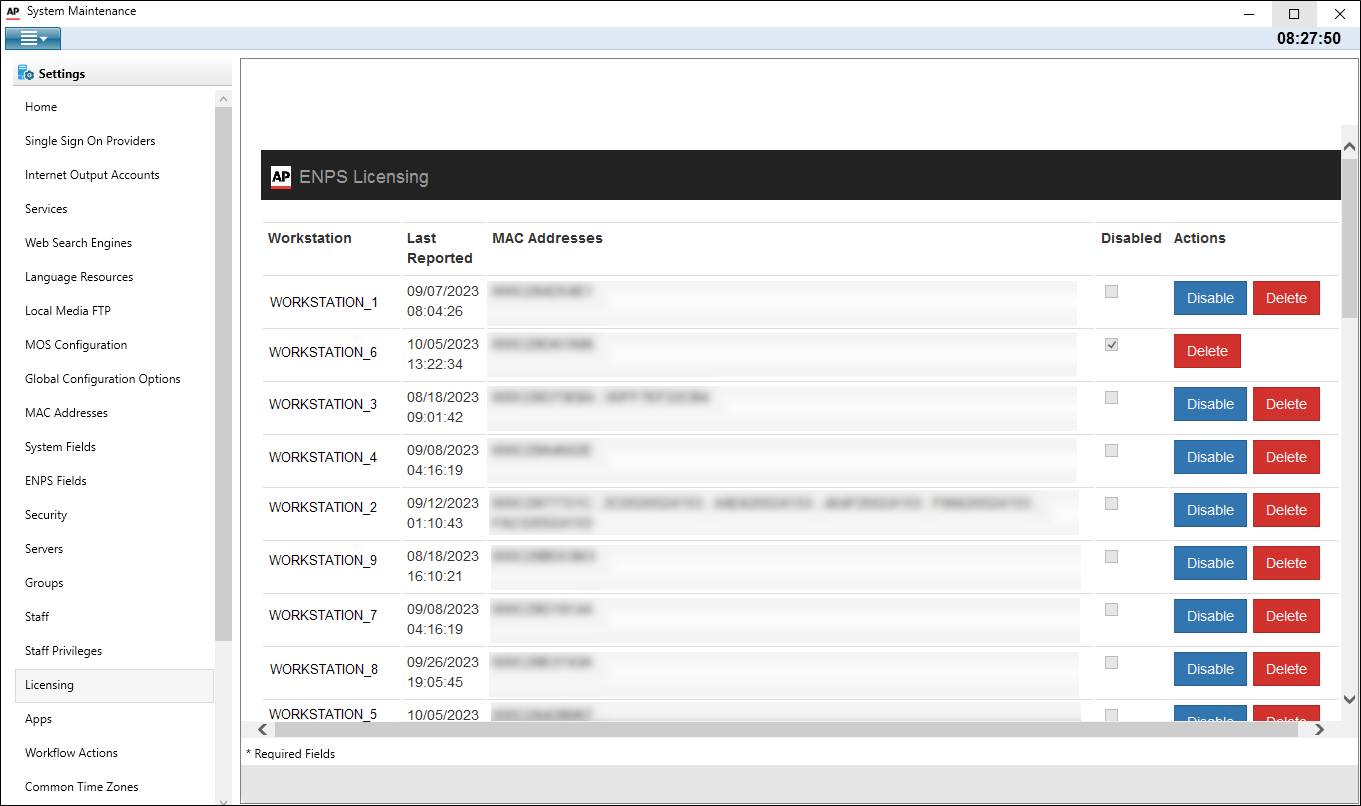
Notifications
If you reach the workstation limit specified in your license agreement, email notifications will be sent to the specified site contacts alerting them to the situation. AP Sales are also alerted in case you want to increase the workstation limit in your license agreement.
Add Licensing to a Workstation
To add a workstation to the list of licensed workstations, try to log into ENPS on that workstation.
If the total allowed workstation count has not already been reached, the user will be logged in and the workstation will be added to the list of licensed and enabled workstations.
Disable Licensing on a Workstation
To prevent a workstation on the list of licensed workstations from logging into ENPS, find it in the list and click Disable and then Disable in the confirmation screen.
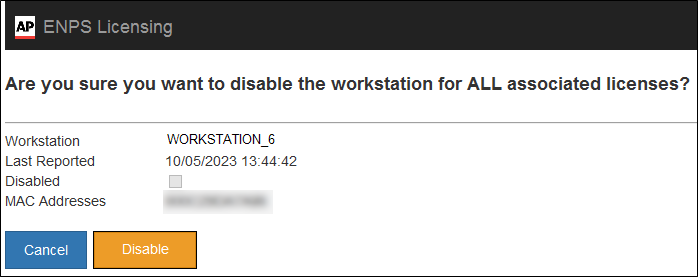
The workstation will continue to show up in the list, but with a Disabled status.
Delete Licensing from a Workstation
You may want to free up space so that other workstations can be added to the list of licensed workstations.
To delete a workstation from the list, find it in the list and click Delete in the list then Delete in the confirmation screen.
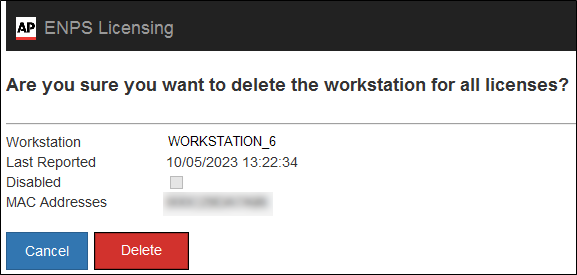
Re-enable Licensing on a Workstation
To re-enable a disabled workstation, find the workstation in the list, click Delete and try to log into ENPS on that workstation.
If the total allowed workstation count has not already reached, the user will be logged in and the workstation will be re-added to the list of licensed and enabled workstations.
Settings
All settings are read-only.
|
Setting |
Description |
|---|---|
| Workstation Name | NetBIOS Name of the workstation using the ENPS client. |
| Last Reported | Date and time at which that workstation last registered as having logged in. |
|
MAC Addresses |
MAC address(es) of workstation using the ENPS client. |
|
Disabled |
Flag to indicate that this workstation has been prevented from using ENPS. |