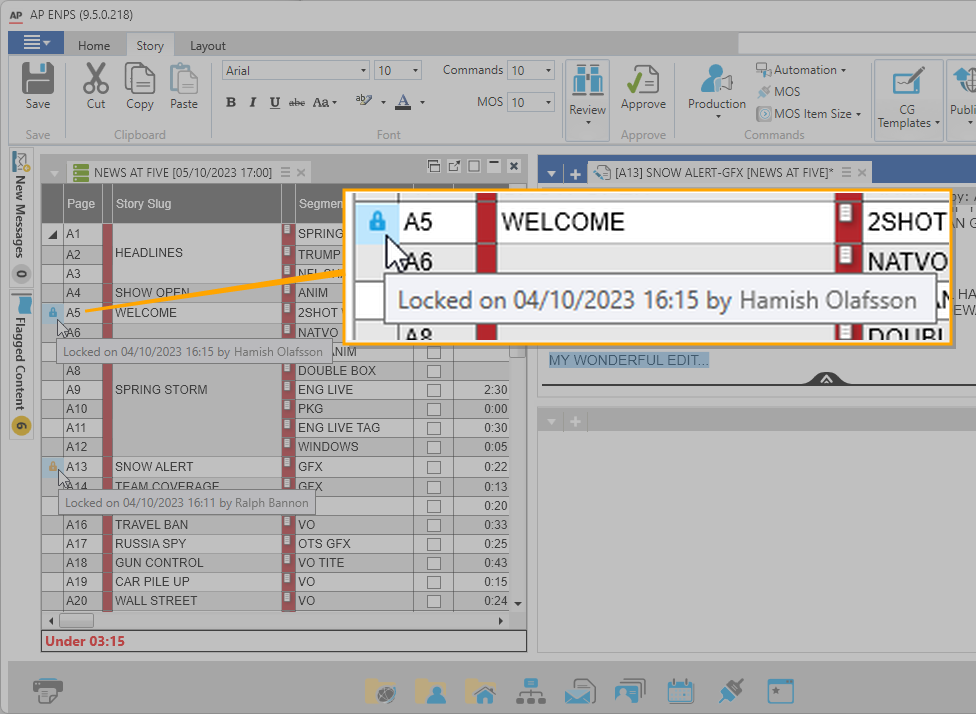|
|
Dark mode for low light environments |
|
|
Story lock information in rundowns |
|
|
Pinned search results for quicker working |
|
|
Emojis |
|
|
Cybersecurity focus with updates to Solr, Chromium, Java and .NET |
|
|
Active Directory enhanced integration for user accounts |
|
|
Full redundancy for internal wires and subscriptions |
|
|
Cloud Licensing model for easier renewal and workstation management |
See story locks in rundowns
|
|
The locks only appear for stories in ENPS 9.5 clients running on ENPS 9.5 servers. |
Better behaved search pane
|
|
The
description in the search tab has also been simplified to display only the
search icon,
the search term(s) and the number of results - |
Impress colleagues with your emoji mastery
|
|
Only available in Windows 10 and 11. |
Other Features
|
|
New Insert CG Template macro can include serial CG templates in a story macro.The macro saves the choice of Character Generator (CG) template, then prompts for the text of the graphic at runtime. |
|
|
Added hotkeys to send graphics from ENPS to serial CGs.Gallery producers responsible for airing supers using serial Character Generators (CG) can press + to trigger the next graphic in the list and press - to trigger the prior graphic. This works with built-in ENPS CG Templates. It does not apply to graphics added via ActiveX or HTML5 media plugins. This functionality is available on ENPS workstations that are configured to preload graphics to the CG. See the Character Generator section of the ENPS Operations Guide for more information. |
|
|
Extended the Story Editor's Find and Replace to include serial CG templates.Find and Replace can now be used with both Character Generator (CG) content and CG template names. This allows sites to quickly update multiple serial, non-MOS CG commands in a story. This functionality can be enabled by setting ReplaceCGTemplates to This is not advised for general use and should be used with great care. Replacing the template name with a non-existent name could cause the wrong or no graphic to be displayed on screen. The recommended approach to changing serial CGs remains double-clicking and editing each individual graphic. |
The Find/Replace window in the edit window now stays open until explicitly closed.Previously, the window would close if the Replace option was used. |
|
Added SSL support for connections to the SOLR search engine to further enhance platform security.This can be implemented manually when all servers in your enterprise are running ENPS 9.5 or later. As SOLR is integral to the proper operation of ENPS, we recommend that you contact the AP support team for further details and for configuration assistance. We expect to automate much of this configuration in subsequent ENPS releases. |
|
|
|
Extended Active Directory functionality to existing users in the Staff table.In ENPS 9.4 we introduced the option to create users and assign home folders using Active Directory (AD), and without recourse to the ENPS System Maintenance tool. ENPS 9.5 extends that functionality to existing users in the System Maintenance > Staff table by retroactively adding all existing accounts in the Staff table to the AD security group that represents their home folders. If this option is chosen, all subsequent changes to users’ home folders are handled in AD. The ability to reassign home folders in the Staff table is disabled. See the Operations Guide for detailed configuration instructions. |
|
|
Added hot backup functionality for sites using a dedicated NWP and internal wire publishing.ENPS production servers that subscribe to the dedicated News Wire Profiler (NWP) for socket-fed wires now have an additional window in the NWP for specifying the backup NWP server. This takes a live feed from the backup server, which will step in if the Primary connection goes down. To avoid duplicate internal wires when failing over to backup and back to main, add the Buddy=0 setting to the NOM.ini file on both the main and backup ingest servers. |
|
|
Added a new cloud-based licensing service.Cloud licensing makes the management and renewal of ENPS licenses simpler and more transparent for both AP and site system administrators. New functionality includes the ability for system administrators to see which workstations have logged into ENPS and when they were last used, thus allowing them to allocate access based on need. The licensing service will email station contacts warning them if they breach their licensed workstation count and when the license is due to expire. In the unlikely event of the connection between a server and the cloud licensing service being lost, ENPS will continue to function for 7 days and both AP and the station contacts will receive regular emails warning of the failure to check-in. The new cloud licensing model also lays the groundwork for future enhancements, including alerting AP Support and site system administrators of existing and potential problems with the ENPS server. Cloud licensing will gradually be rolled out to customers as their ENPS license comes up for renewal. See Licensing in ENPS for more information. |
Added Webhooks support as a notification mechanism to external API-based integrations.The new Webhooks table in the System Maintenance tool is used together with the Resthook Trigger field property to determine when a change is posted to a Webhooks endpoint. See Webhooks for details. |
|
Added ability to exempt specific workstations from SSO.Sites that enforce Single Sign-On (SSO) for all ENPS users can now exempt specific workstations, allowing those workstations to use Active Directory (AD) accounts instead. This can be enabled with the new Override ForceLoginWithSSO setting in the System Maintenance > MAC Addresses table. |
|
|
|
The Platform Installer now places the Watch.exe shortcut into a user folder.The shortcut is now added to: C:\Users\<user_name>\AppData\Roaming\Microsoft\Windows\Start Menu\Programs\Startup Previously, the shortcut was added here: C:\ProgramData\Microsoft\Windows\Start Menu\Programs\StartUp This change prevents multiple instances of the ENPS Server applications starting up if a user connects to the server using Remote Desktop Connection (RDP) without specifying |
The Platform Installer now offers three auto-login options.The default and recommended option is to use the SysInternals Autologon tool, which encrypts the password and supports both domain and local login accounts. The Platform Installer provides a link to the SysInternals download site. Alternatives include the legacy option to configure a basic local user account for auto-logon, or not to use auto logon at all. If the legacy Autologon option is configured on a server that is being upgraded, only two alternatives are presented - a recommendation to use SysInternals Autologon, and the option to continue using basic auto-login. |
|
|
|
The Platform Installer now ensures that ENPS uses the latest version of the AP Elections API.If the ENPS Elections API Ingest Service product is selected during installation or upgrade, the Platform Installer sets the default For more information about the AP Elections API, see the ENPS Elections Guide on the ENPS Downloads site. |
|
|
The Platform Installer now removes any references to discontinued AP products in the NWP.ini file. |
Fixes
|
|
Fixed a significant bug that prevented users from opening stories if the central News Wire Profiler (NWP) publishing server was unavailable. |
The Find and Replace options in the Story Editor no longer closes after the first replacement, but instead remains open and highlights the next instance of the search term.This makes it easier to update multiple instances of a search term in a story. |
|
The ENPS Mobile rundown / planning grid column editor no longer allows you to rename a story to match an existing story in the rundown unless the Duplicate Slugs rundown property is enabled. |
|
The Show/Hide Notifications button on the navbar now works as expected.The equivalent Ctrl + 3 and Ctrl + 4 keyboard shortcuts have also been fixed. |
|
|
|
Fixed an issue that caused a rundown or planning grid to crash if it had rows containing all hyphens. |
|
|
Resolved an issue where the calendar would close and become unresponsive after closing a story opened from a rundown. |
|
|
Fixed a bug where rundowns also appeared to close when closing a story.This was caused by certain combinations of grouping and ungrouping rundowns prior to closing the story. |
|
|
Fixed a bug where stories that were manually locked then unlocked couldn't be opened when found in search results. |
|
|
Fixed a bug that caused rundown start / stop / front / back times to switch from local time to UTC.The workaround of refreshing the rundown is no longer required. |
Resolved an issue with serial Character Generator (CG) templates that caused a popup box to disrupt typing when using a Chinese keyboard. |
|
Files can now be downloaded using an HTML plugin.This allows users to download files directly from a suitably encoded HTML page to either the Windows Downloads directory with WebView2 or a user-selectable Windows directory with Chromium. The plugin must be configured to use either Chromium or Edge WebView2 as the Browser Type in the System Maintenance > MOS Configuration table. |
|
Resolved an issue with story text not being displayed on all prompters.This occurred when the text was positioned directly after a MOS Item Reference or a production instruction, and did not include a space or carriage return separator. |
|
Fixed an issue where anchor commands appeared on a prompter after instead of before the associated text. |
|
Each third-party system that a News Object Manager (NOM) is communicating with over the MOS Protocol now appears as a single line in the NOM's MOS window.This is a correction to a bug in 9.3 that caused port 10540 and 10541 messages to appear on separate lines. |
|
Removed references to depreciated features and components from the Platform Installer and SearchCrawler. |
|
|
|
The Platform Installer now checks the amount of RAM installed on the server.On a server with the recommended amount of RAM, the installer then sets the following values. SOLRJavaServer.exe.config: SearchCrawler.exe.config: If a server does not have the recommended minimum RAM, the installer sets appropriate lower values. |
|
|
Addressed an issue where the
|
|
|
License keys entered via the ENPS 9.3 or 9.4 News Object Manager (NOM) are now recognized and accepted by ENPS servers running ENPS 8.2. |
|
|
Fixed a problem that prevented users from logging into ENPS using Azure Single Sign-on (SSO).This only affected the main ENPS client. The ENPS Mobile app was unaffected. |
|
|
Fixed an issue where opening and closing items in a particular sequence caused other (pinned) items to disappear. |
|
|
Improved the resilience of the Search Crawler's handling of imperfectly structured compounded rundowns.The Search Crawler utility re-indexes ENPS data. Previously, it would make multiple unsuccessful attempts to index files containing objects that were missing one or more of the required The Search Crawler now logs a failure, skips the object and moves on. This can reduce the time taken to index large datasets and prevents potential memory leaks. |
|
|
Fixed a problem that caused clients to stop receiving real-time updates to rundowns via SignalR updates. |
Tech Notes
Released January 2023 | Build 9.5.0.253
|
|
Microsoft Windows 2012 is no longer supported.Microsoft ended support for all versions of Windows 2012 in October 2023. As such, ENPS no longer supports Windows 2012. |
|
|
Upgraded ENPS to use Solr to 9.2.1.The Platform Installer handles the upgrade. This is in line with our policy of ensuring third-party components are maintained through regular updates. The ENPS Platform Installer will recrawl the data if an existing server is being upgraded. |
|
|
Upgraded the version of Chromium shipped with ENPS to 103.0.12.Chromium can be configured for use with HTML5 plugins - set in the MOS Configuration table - and for rendering webpages viewed in the ENPS client. Chromium is the default for rendering webpages unless either UseCEF is set to False or UseWebView2 is set to True in the ENPSClient.exe.config file. |
|
|
ENPS now requires Java Development Kit (JDK) 11.The Platform Installer prompts to upgrade and shows a download link. To avoid additional cost for JDK support and upgrades, AP recommends the Amazon Corretto distribution of OpenJDK. |
|
|
ENPS now requires .NET 4.8 on ENPS servers and a minimum of .NET 4.6.2 on ENPS client workstations.The Platform Installer prompts to upgrade and shows a download link. |
|
|
Dynamic Content Compression can be enabled on ENPS servers.Enabling Dynamic Content Compression can give significant performance improvements in ENPS clients. Steps for enabling Dynamic Content Compression are included in the Install and Upgrade sections of the Operations Guide. |
See the full requirements in the Operations guide:
Documentation
|
|
Created a new website to host ENPS product documentation in a modern HTML formatThe new site at https://docs.workflow.ap.org allows AP to continuously deliver content, keeping you updated with the latest information about ENPS. Press F1 in the ENPS Client to open the User Guide on the website. Press F1 in ENPS server applications to browse to the Operations Guide on the website. As documentation is no longer packaged with ENPS, please ensure that your ENPS 9.5 clients and ENPS 9.5 server applications can access the new website. The following documents have been added for ENPS 9.5:
Remaining documentation will be added and converted to HTML with subsequent versions of ENPS. Pre-9.5 documentation can still be accessed by pressing F1 in the client/server application on pre-9.5 versions of ENPS, downloaded from the ENPS Downloads site, and on request. The following settings in System Maintenance > Global Configuration Options are configured automatically by the ENPS 9.5 Installer:
|
9.5.1 Service Release
Features
|
|
Added compliance with security-related changes in the AP Election API and AP Media API.All sites looking to use AP's Election results service or to view AP election results in the ENPS client should ensure that they install this version well ahead of any elections that they plan to cover. All sites who subscribe to products delivered via AP's Media API and view those products as wires in the ENPS client should ensure that they install this version well ahead of AP’s implementation of security updates on June 25, 2024. |
|
|
Implemented a change to allow the AP Media API XSLT to include additional metadata elements in the ENPS presentation of an AP wire story.For example, 'Editor’s Notes' can now be exposed at the top of AP wire stories. |
|
|
Improved the tracking of MOS communication with individual devices.In \NOM\LOGS\NOMSTATS.log, under This section now records values in milliseconds rather than seconds. |
|
|
Added the sourcePath property to Webhook calls.This provides a way to see the original parent rundown of a deleted story. |
|
|
Updated the ENPS Mobile web service to ensure that Android notifications work correctly.Google have discontinued support for the Firebase Cloud Messaging (FCM) APIs previously used by Mobile. Users will also need to download the latest version of the ENPS Mobile Android app. |
Fixes
|
|
Shortened the time it takes to set a rundown to MOS Control Active.This significantly enhanced performance helps ensure that desktop clients remain responsive when very large rundowns are MOS Control Active. |
||||||||||
|
|
Fixed an issue where the wrong row flashed when saving and closing a story in a rundown on a busy system.Also fixed related issues around focus and stories unexpectedly moving in the rundown. |
||||||||||
|
|
Fixed an issue where a planning grid would not save correctly as a template if it contained an attached external file such as .pdf, .docx. |
||||||||||
|
|
Resolved an issue where messages sent with attachments to folder groups weren't being delivered reliably. |
||||||||||
|
|
Fixed an issue where rundown printouts were affected by the dark UI theme being used in the ENPS Client.UI themes no longer impact printouts. |
||||||||||
|
|
Resolved an issue where repeatedly using a macro to run a saved search didn't work unless the focus was first placed in the search box. |
||||||||||
|
|
Fixed an issue in the News Wire Profiler's SFTP interface that prevented it working with the recently updated CNN SFTP feed. |
||||||||||
|
|
Mitigated an issue where long search strings returned no search results.The Platform Installer now changes the value of maxBooleanClauses in the ENPS Server's Search Server\server\solr\solr.xml file on the Index drive from 1024 to 2048. This allows ENPS to accommodate longer searches. |
||||||||||
|
|
Fixed an issue where <storyBody> was blank in MOS roStorySend messages.This occurred when the ENPS Server system locale was set to any language that required the Beta: Use Unicode-UTF8 for worldwide language support setting, such as Malayalam (India). This caused scripts containing Western European language text to be incorrectly left out of MOS roStorySend messages. |
||||||||||
|
|
Fixed an issue where users could not open HTML plugin items.This was caused by ENPS not escaping certain special characters. The ENPS client now escapes all of the following characters exchanged with HTML5 plugins, though not all are strictly required in XML:
These changes accommodate HTML5 plugins that expect such escaped entities even where they should not be necessary. |
||||||||||
|
|
Fixed an issue where the Webhooks response to a story inserted into a rundown used varying properties to indicate the new sequence.The response now only uses the Sequence property to indicate the new sequence. |
||||||||||
|
|
Addressed an issue where NOM performance gradually deteriorated due to MOS logging.We have made a minor change to how MOS logs are saved, reducing the chance of file handle leaks. |
||||||||||
|
|
Addressed an issue with the JVM hosting Solr using too much RAM.This fix limits the Java Virtual Machine (JVM) to using 50% of the total physical RAM. However, regardless of the startArguments setting detailed below, Solr will still map its files into memory address space such that it is normal and expected for total system memory to exceed 95% in Windows Task Manager on systems with large indexes. Solr will release unused mapped address space when memory is required by other processes. This is how Solr works and cannot be changed. Technical Detail The Platform Installer handles these changes. These settings should not be changed without prior guidance from ENPS Support. Deprecated the following settings that were used to limit the JVM's RAM usage:
The Platform Installer will not remove those settings if it finds them in the following config files:
It will instead add a comment indicating that the settings are deprecated. Added the following settings:
|
||||||||||
|
|
Fixed an issue where Solr was taking a long time to start up.The SOLRJavaService Windows service sends regular heartbeats to Solr to check that it is up and running. If there is no response then the service tries to restart Solr. However, starting these heartbeats before Solr has fully started up can delay startup. The Platform Installer now ensures that no heartbeats are sent until SOLRJavaService has been running for 15 minutes. This allows Solr to fully start up with even the largest indexes. The previous delay was one minute. It is possible to override the 15 minute default, but we recommend only doing so in consultation with ENPS Support. If overridden, the Platform Installer will subsequently not change the value. |
||||||||||
|
|
Fixed an issue where Windows wouldn't allow WebServices to restart when RAM usage appeared high.The Platform Installer now adds C:\inetpub\wwwroot\NOMWebservices3\web.config C:\inetpub\wwwroot\NOMWebservices3JSON\web.config (if relevant). For example:
This tells Windows to allow the WebServices to restart - such as after an AppPool recycle - even if it appears that there is no available RAM. Background Solr maps its files into memory address space such that it is normal and expected for total system memory to exceed 95% in Windows Task Manager on systems with large indexes. Solr releases unused mapped address space when memory is required by other processes, in this case to start WebServices. This is how SOLR works and cannot be changed. |
Tech Notes
Released June 2024 | Build 9.5.1.1053
Requirements are unchanged from ENPS 9.5.0.
See the full requirements in the Operations guide: