Alerts and Messages
Alert Bar
The Alert Bar stays at the top of your screen, even if you minimize the ENPS Client.

The Alert Bar displays the following information:
- Number of messages sent to you by other ENPS users since you launched your ENPS session.
- Text from the most recent message.
- Number of urgent wire alerts and wires matching the user's forward searches.
- Slug for the latest urgent alert.
Click the ![]() icon to close the Alert Bar.
icon to close the Alert Bar.
The Alert Bar opens automatically when you start the ENPS Client but you can change that behavior in your Personal Settings. By default, the Alert Bar opens at the top of your primary monitor. If you run the ENPS Client on your secondary monitor and you want to have the Alert Bar on that monitor, close the Alert Bar on the primary monitor then restart it once your ENPS Client is running in the secondary monitor.
New Messages and Wire Alerts
When you first open ENPS you will see windows for New Messages and urgent Wire Alerts on the left side of the screen. The Messages window displays unread messages from other ENPS users. To view all of your messages use the Message Center.
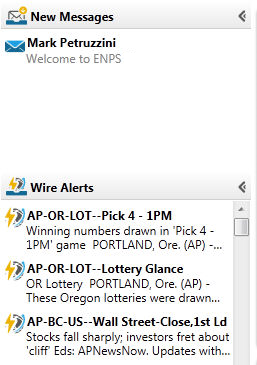
Urgent Stories lists the latest incoming urgent wires. This list updates automatically when the system receives wires with the newest stories at the top.
You can save space on your desktop by collapsing these windows.
If you hide the window you will see the number of messages or wire alerts displayed on tabs since you hid the window. It will reset to 0 when you expand the window.
See Wire Viewer for more information about wires.