News Wire Profiler
The News Wire Profiler (NWP) is the server application responsible for all wire handling and usually resides on the same physical server as the News Object Manager (NOM).
The NWP ingests, categorizes and stores incoming feeds provided via FTP / FTPS / SFTP, email, RSS and AP's MediaAPI. It dynamically updates the webservices as new stories arrive allowing content to be presented in chronological order within the client.
An NWP instance - or two for redundancy - can act as a 'concentrator', ingesting wires from multiple sources and forwarding them to other 'subscribing' NWPs in the enterprise via network socket connection.
The NWP also provides an 'internal wire' option, which allows suitably-privileged users to distribute content throughout the enterprise. Internal wires are presented alongside externally sourced wires and can be similarly filtered by provider, urgency and category.
Wire Types
Information about the different types of wires can be accessed though the Window menu.
Messages
Displays the number of datagrams in queue as well as any error messages.
Each datagram is given three chances to be sent to each address where the recipient list is composed of the general broadcast address and reflectors. On the third attempt an error is logged with the IP address of the recipient. If multiple errors are logged for the same recipient you should check for network issues.
The maximum acceptable backlog is 1000 items.
Sockets
Displays actively connected sockets and subscribers to various wires.
Wires via Socket, Email, AP Media API, Twitterfeeds, RSS, FTP, Elections API
For information on each individual wire type, see the topics under Wires > Set Up a Wire in the sidebar of this guide.
Configuration
Statistics
Length of time the NWP has been running.
Expiration Times
The length of time before news wires are removed from the server.
To set a length of time, select a category name and then enter the expiration time in the Days and/or Hours textboxes. These values update the KillClock setting in the News Wire Profiler Settings.
If this field is blank, the default time of eight hours will be used. The maximum value is 168 hours, which is one week.
Delete Schedule
Display when expired times were deleted and schedule when they should be deleted past the top of the hour.
General
For sites ingesting Internet-based wire feeds such as Twitter, and who must connect via a proxy server, the NWP uses the proxy settings in Internet Explorer.
To enable, first configure your proxy server in Internet Explorer on your ENPS server, then check the Use IE Proxy Settings for web based wires checkbox.
Programming Tables
Click File > View Programming Tables to display the wires data that your site is coded to receive from the wire provider. Programming tables are only necessary if you are receiving wires from the AP over a serial connection. Contact Us if you have trouble receiving wires.
Log Messages
Select File > Log Messages to store NWP activity in \NWP\NWP.LOG on the ENPS WORK drive.
How to Create a Wire
To create a new wire:
-
Open News Wire Profiler.
-
Select File > New Wire to open the New Wire popup.
-
Select a wire type from the list.
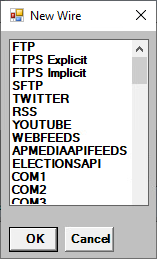
-
Click OK.
A window for the new wire will appear. Click More to expand the window to show settings for the new wire.
For information on setting up each individual wire type, see the topics under Configure > Wires > Set Up a Wire.
How to Delete a Wire
To delete a wire:
-
Open News Wire Profiler.
-
Select the window for the wire to delete.
-
Select File > Delete Wire to open the News Wire Handler popup.
-
Click Yes.
How to Activate or Deactivate a Wire
To activate or deactivate a wire:
-
Open News Wire Profiler.
-
Open the window for the wire
-
Click More to show all settings for the wire, if not already visible.
-
Tick/Untick the Active checkbox to activate/deactivate the wire, respectively.