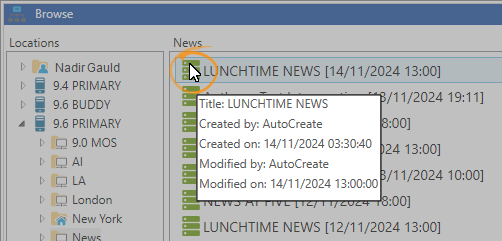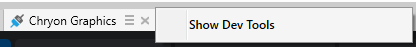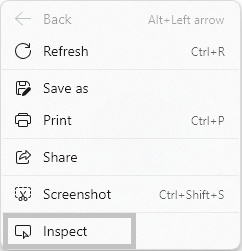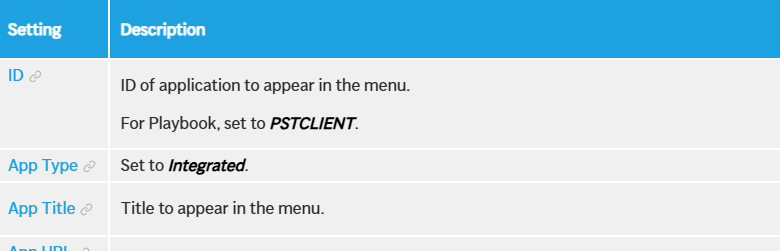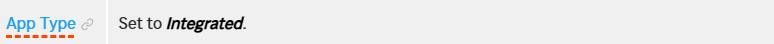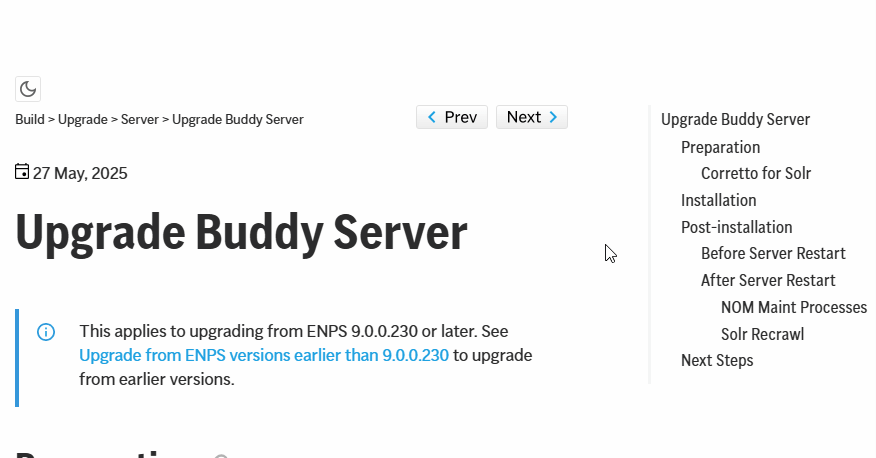|
|
Quick story browsing with open/close hotkeys |
|
|
Hover items for key metadata |
|
|
Browse story media without locking story |
|
|
Cybersecurity - updates to Solr and Java |
|
|
F1 help at your fingertips |
Open and close stories with hotkeys
|
|
|
Hover for more info
|
|
|
Browse media without locking stories
|
|
|
Help at your fingertips
|
|
Get help on our Documentation site:
|
Features
|
|
Added keyboard shortcuts to quickly open and close stories.Press Alt → to open a story full screen from a rundown. Press Alt ← to save any story changes, close it, and restore the rundown view. For the full list see Shortcut Keys. |
||||||
|
|
Added hover behavior to items in a folder list, showing a subset of item metadata in a popup.Metadata shown includes creation and modification date.
For MOS items the metadata shown includes the number of MOS updates received for the clip and the number of stories to which it has been linked. |
||||||
|
|
Added an option to open an MIR plugin from a story without edit-locking the story.The new EditLockOnOpenMIR setting in the Global Configuration table can be set as follows:
|
||||||
|
|
Added the ability to show Dev Tools in HTML5 plugins.Accessing the feature depends on the System Maintenance > MOS Configuration > Browser Type setting used for the plugin:
To enable this feature, set the
|
||||||
|
|
Mitigated an issue where the News Object Manager was being overwhelmed by messages from NOM Maintenance.The default interval between messages sent by NOM Maintenance to the NOM during the archive process has been increased from 200 milliseconds to 500 milliseconds. This value can be tweaked by adding the following setting to the We recommend talking to the AP ENPS Helpdesk before making adjustments. |
||||||
|
|
Added details of queues of objects waiting to be indexed to the NOM Status window.The following three values are now displayed in the Statistics node:
|
||||||
|
|
Added the MOS4STARTUP.log file to log when the NOM successfully binds to MOS 4 ports.When the News Object Manager (NOM) starts it attempts to bind to the MOS 4 ports. Successful attempts are now recorded as two entries in the new LOGS\MOS4STARTUP.log file: Unsuccessful attempts are logged to the EXCEP.log file. |
||||||
|
|
The Platform Installer now prompts for an EnterpriseId or license key for use with cloud licensing.This prompt appears if ENPS is being installed on the server for the first time. |
||||||
|
|
The Platform Installer now automatically ensures that all server Roles and Features prerequisites are met.Previously, this was a manual task performed in Server Manager. |
||||||
|
|
The Platform Installer now configures Dynamic Compression.The installer enforces these recommended settings on the server:
|
||||||
|
|
Updated the NOM to ensure that the Solr ENPS core has started before allowing client connections.The message "Still waiting for SOLR to come up" appears on the NOM splash screen in such circumstances. Control this behavior using the
|
||||||
|
|
Updated the ENPS Mobile web service to ensure that Android notifications work correctly.Google have discontinued support for the Firebase Cloud Messaging (FCM) APIs previously used by Mobile. Users will also need the latest version of the ENPS Mobile Android app. |
Fixes
Fixed an issue where the group/ungroup button did not work for maximized rundowns and planning grids.The button instead restored the window to its horizontally maximized state. Both buttons are now presented in the in-focus grid. |
|||||||||
|
|
Resolved an issue where story lock icons unexpectedly appeared in rundowns.For example, if a story being edited was drag-and-dropped to another rundown, and the story was then closed, the story lock icon would still appear in the target rundown. |
||||||||
|
|
Resolved an issue where the focus moved to the end of the rundown after closing a maximized story that was opened from a rundown.The focus now now moves to the position of the closed story. |
||||||||
|
|
Resolved an issue where the rundown would sometimes incorrectly apply/remove the red coloring on one or more selected stories when a macro was used to float or unfloat a block of rundown rows.The dark grey used to indicate that a row has been selected now takes precedence over the red, meaning that selected rows will not switch from grey until deselected. |
||||||||
|
|
Resolved an issue where Forward Searches pinned to the Navbar did not work properly.Users with existing Forward Searches on the Navbar need to remove and reattach them for this fix to take effect. |
||||||||
|
|
Fixed an issue where the duration of referenced media was missing after moving a row between rundowns.This occurred when Shift drag-and-dropping a row from one rundown to another. The duration was missing from both the story and the target rundown, even with the Add MOS Durations setting enabled. The duration is now included as expected if that setting is set in the target rundown. |
||||||||
|
|
Fixed an issue where macros could only be accessed from detached objects if saved with a Global category.A macro's category - Global, Rundown, Story or Planning - is now properly respected when used in a detached Rundown, Story or Planning object. |
||||||||
|
|
Fixed print preview not displaying correctly when using dark mode. |
||||||||
|
|
Resolved an issue where an MIR object in a story didn't appear grey when referencing an MOS object that no longer exists on the ENPS server.The Global Configuration Options > ValidateMOSObjects setting now works as expected and such objects appear grey. |
||||||||
|
|
Fixed media times within stories being incorrectly formatted and rounded irrespective of the duration. |
||||||||
Fixed an issue where it was not possible to edit the MOS User Duration column if the target MOS Item Reference contained an objPaths tag.This occurred on servers configured to use a Chinese format system date. |
|||||||||
|
|
Fixed an issue that prevented the UseMOSStartTime setting being used with auto-created rundowns.Additionally, resolved an issue that sent roStorySend messages twice if a rundown was toggled mosActive after the start time associated with a StorySend target, such as a prompter. |
||||||||
Fixed the ncsAppInfo response message so that its <version> tag has the correct information.This message in sent in response to a MOS system's ncsReqAppInfo message. |
|||||||||
|
|
Fixed an issue where MOS messages were not shown when using the StorySend and Raw Content settings.The Raw Content setting tells ENPS to send the entire story to the device, including content below the script black line. This introduced the following bugs:
To address this issue, set the new Global Configuration Options UsePubProdCmd setting as follows:
|
||||||||
|
|
Fixed an issue where MOS 3.x communication was not working.The Platform Installer now writes the correct NOMIP value to C:\inetpub\NOMMOSWebService384\web.config. |
||||||||
|
|
The News Object Manager now re-establishes lost connections with MOS systems when using MOS version 4.0. |
||||||||
|
|
Reduced the time it takes to archive rundowns.While archiving rundowns, the NOM now loads only those rundowns that reference "Archive Only" MOS systems. |
||||||||
|
|
Fixed an issue where benign heartbeat MOS messages were unexpectedly logged to Excep.log.These messages are no longer logged. |
||||||||
|
|
Fixed an issue where the date in NOM Mos log filenames used the last NOM start date rather than the log creation date. |
||||||||
|
|
Improved the ENPS implementation of MOS version 4.0 to use Big-Endian Unicode message encoding.This is in accordance with the MOS Protocol specification. |
||||||||
|
|
Fixed an issue where the News Object Manager slowed down when the Solr Core reloaded.This occurred due to an excessive number of sockets being opened from Solr to the NOM. |
||||||||
|
|
Fixed an issue where a buddy queue built up on the Primary.This occurred when problems with Solr on the Buddy server meant that a file could not be indexed. The buddy queue will now clear irrespective of indexing status. While the content itself is synchronized, it may still be necessary to recrawl the buddy to ensure search on the Buddy works correctly, particularly if Solr had not been running at all. |
||||||||
|
|
Significantly improved the load time of global tables and large MOS configuration tables in News Object Manager.The NOM is now much more responsive when loading global tables, which occurs on start up and after each synchronization with the Central Server. |
||||||||
|
|
Resolved an issue where ENPS would send an extra instance of the roElementAction-Delete message when a rundown story was floated.Only one instance is now sent as expected. |
||||||||
|
|
Fixed an issue where the SearchCrawler displayed "0 files indexed" when recrawling.Only the actual number of files indexed is now shown. |
||||||||
|
|
Fixed an issue where freezing/unfreezing a rundown reduced system performance.Freezing/unfreezing page numbers no longer triggers a rundown reindex as it has no implications for search. This reduces the overhead on the News Object Manager, so improving performance. |
||||||||
|
|
Fixed a bug where Solr couldn't restart properly.This occurred because the java.exe process wasn't terminated as expected when the SolrJavaService was stopped. |
||||||||
|
|
Fixed an issue where the System Maintenance > Groups table crashed.This happened if the MOS Configuration table was empty. |
||||||||
|
|
Fixed a problem where a errant H folder was created.This appeared in a P_GROUPID folder when stories in that group were being edited. The folder would contain sub-folders for each such script. The Platform Installer's Post-Install screen now provides an option to remove these folders when upgrading ENPS. |
||||||||
|
|
Fixed an issue where files were stuck in the ARCHIVEQ folder, preventing other content from being archived. |
||||||||
|
|
Added the ElectionSaveLimit setting to boost Elections module performance when covering large races.By default, this is set to 0 (disabled) in Global Configuration Options. Enable by setting to 1 if you experience slowness. |
Tech Notes
Released July 2025 | Build 9.6.0.0187
|
|
Discontinued traditional licensingAll licensing will move to Cloud Licensing by 1st October 2025. Contact Us immediately for assistance if you are not already preparing for this transition. |
|
|
Updated anti-virus settingsWe have updated our anti-virus recommendations. This includes adding exceptions for ENPS when anti-virus software is running on a server. Anti-virus settings may affect ENPS performance. See Anti-virus in the Operations Guide for full details. |
|
|
Reduce memory usage on ENPS servers with large indexes.Solr's Suggester component is not used in ENPS, but its rebuild process still runs. This takes up RAM on ENPS servers. To free up this memory by preventing the rebuild process from running, see the following instructions. Only use this setting if all of the servers in your enterprise/site are on version 9.6.x or later. Contact Us before proceeding if you are unsure.
|
|
|
Upgraded ENPS to use Corretto 17.The Platform Installer checks that Corretto 17 is present on the server. If not, it will download and install it before proceeding. You must manually uninstall earlier versions of Corretto during the installation/upgrade process. |
|
|
Upgraded ENPS to use Solr 9.5.0.This is in line with our policy of ensuring third-party components are maintained through regular updates. The ENPS Platform Installer will recrawl the data if an existing server is being upgraded. |
See the full requirements in the Operations Guide:
Documentation
|
|
Converted all core guides from PDF to HTML.The following guides have all been transitioned to HTML and are available on this Documentation site:
Press F1 in the ENPS Client to open the User Guide on the website. Press F1 in ENPS server applications to browse to a relevant part of the Operations Guide on the website. As the User Guide and Operations Guides are now online, the Platform Installer removes the legacy server-based ENPSHelp and ENPSOperationGuide IIS sites and associated folders. |
|
|
Added more anchor linksAnchor links now also appear in the first column in tables. This allows you to link to content such as individual settings.
The selected anchor is highlighted with a dark orange dashed underline.
All anchor links now appear in the form #my-anchor. Previous anchor links in the form #MyAnchor will still open the correct page, but will not scroll the page to the anchor. Please update your saved links where necessary. |
|
|
Made the topic contents stickyThe topic contents on the right now stays on screen when scrolling down the page.
|