Search Multiple Sites
You can search folders on your home server as well as other servers in your enterprise. To specify where you want to search click the Search content button on the Search Ribbon and click Select locations.
![]()
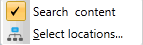
At the top of the Search server selection window you will see a button that toggles between Single Server and Multiple Servers.
In single server mode you can select a server from the top window. In the bottom half of the window you can select which folders you want to search within that server.
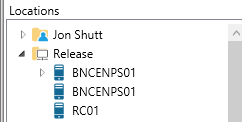
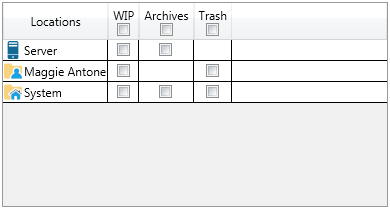
You can fine tune your search by narrowing it to Work in Progress (WIP), Archives, or Trash for specific folders. Select the checkboxes in the Server row to select content that is not contained in folders.
In multiple server mode, you can add additional servers to your search.

The box on the right displays the servers that will be included in your search. Use the > and < icons to add or remove servers from the list, then click each server and specify the folders that you want to search just as you would with a single server search.
After you enter your search terms and click the Go ![]() icon on the Search Ribbon or press Enter
in the Search Box, the search results window will display a progress indicator that shows the number of destinations from which results have been received. Search results are added to the list as they come in, but are greyed out and cannot be clicked on while the search is in progress. If you see the item you are looking for you can click Stop to cancel the remainder of the search. You can then open any of the items already returned.
icon on the Search Ribbon or press Enter
in the Search Box, the search results window will display a progress indicator that shows the number of destinations from which results have been received. Search results are added to the list as they come in, but are greyed out and cannot be clicked on while the search is in progress. If you see the item you are looking for you can click Stop to cancel the remainder of the search. You can then open any of the items already returned.
You can hover over an item in the list to see from which server it was returned. A drop-down menu at the top of the result list displays the servers that returned content. You can view just one server's results by selecting it in the drop-down menu. If you stopped the search before it was completed, the servers that did not return results before it was stopped are grayed out and cannot be selected.
Search items that have been retrieved from a server's Archives are indicated with an Archive overlay on top of the standard object icon.

By default, a maximum of 200 items will be returned from each search destination. When you view the results in a combined list, wire and non-wire content on your home server are treated as separate search destinations. This means you can get up to 200 wire results and 200 non-wire results from the same server.