Enterprise Browser
Click Browse in the NavBar to open group folders anywhere in your entire enterprise.

The left-hand pane displays a list of the available ENPS servers. Click the arrow icon next to the server name to display a list of folders on that server. Click on a folder's name to display its contents in the pane on the right.
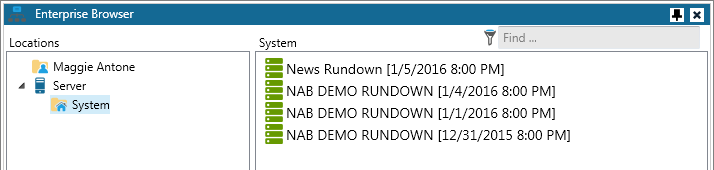
If you open a folder frequently, you can drag it from the Enterprise Browser to the Navigation Bar. This creates a shortcut to that folder that you can use to open it at any time.