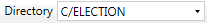Serial Character Generators
To send data from the ENPS Client to a serial (non-MOS) character generator (CG), first ensure that the ENPS Client workstation is properly connected to the CG device with a serial cable.
Your site's System Administrator will need to configure the CG's serial connection settings according to the manufacturer's instructions in the workstation's ENPS.INI file. A complete list of configuration settings can be found in the ENPS Operations Guide.
Once communication is established between the CG and an ENPS Client workstation, open a Rundown on the client workstation. On the Production tab of the Rundown Ribbon select CG Device Control.
![]()
The CG Device Control window displays all of the CG instructions present in the Rundown. Refer to the CG Templates button on the Story tab of the Story Ribbon for information about adding CG instructions to stories.
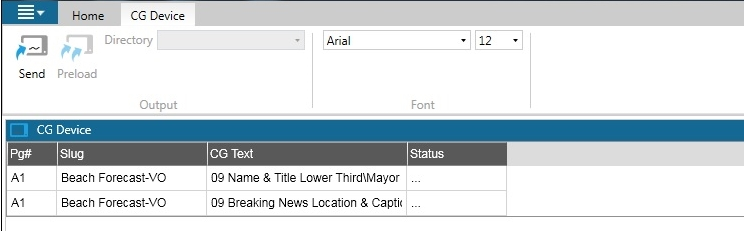
The buttons on the CG Device Control Ribbon will vary depending on the settings your site's System Administrator entered in the ENPS.INI file, so some of the following settings may be disabled on your Ribbon.
|
|
Send the next item to the CG. |
|
|
Send all of the CG items to the CG device at once. Additional updates to the CG items will be sent as needed. |
|
|
Set the directory on the CG device. |
|
|
Select the typeface and font size. |