Install the MOS Repeater
Install the MOS Repeater software on the server set up in Preparation.
Install the MOS Repeater
First, get the ENPS Server Installer:
-
Open your existing ENPS Primary Server.
-
Open the platform installer folder.
Contact Us if you cannot find this folder. We will point you to the correct platform installer for your site.
-
Open the Setups sub-folder.
-
Copy the ENPS_SERVER.MSI file to your new MOS repeater server.
Next, run the installer:
-
Run ENPS_SERVER.MSI on the MOS Repeater server.
-
Wait for the setup preparation screen to finish.
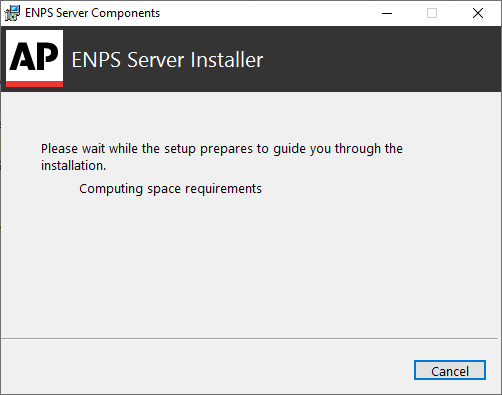
-
Enter the password you used to install the main ENPS servers.
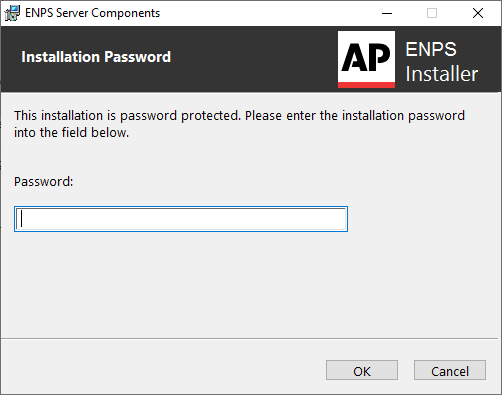
-
Click OK.
-
Deselect the Windows Search Servicesoption.
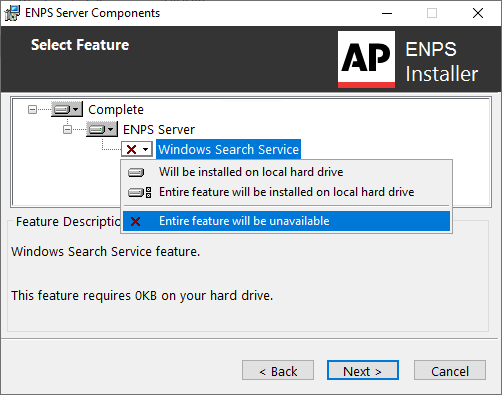
-
Click Next.
-
Acknowledge the recommendation and click Next.
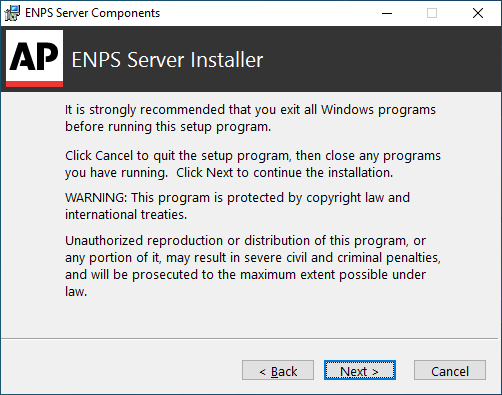
-
Accept the license agreement and click Next.
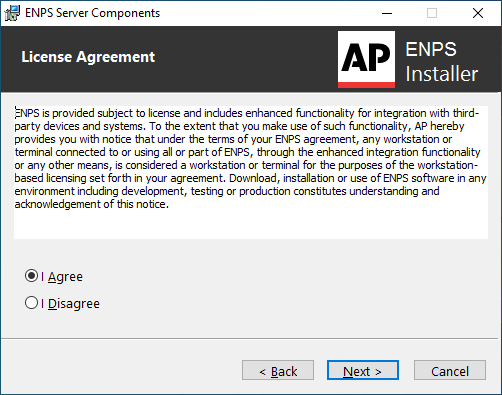
-
Select an appropriate language for your site, or leave it as English US.
The choice of language does not affect MOS Repeater operation.
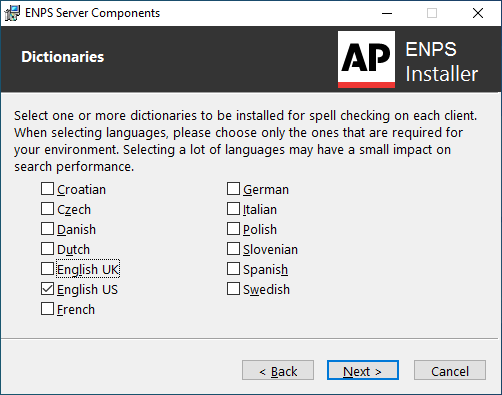
-
Click Next.
-
Choose to host all components on the F: drive.
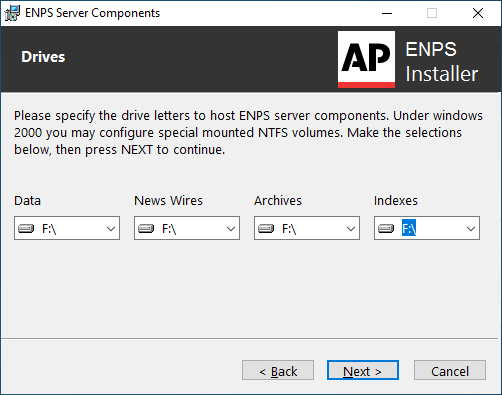
-
Click Next.
-
Use the default News Wire Profiler Usage setting as this will be disabled later.
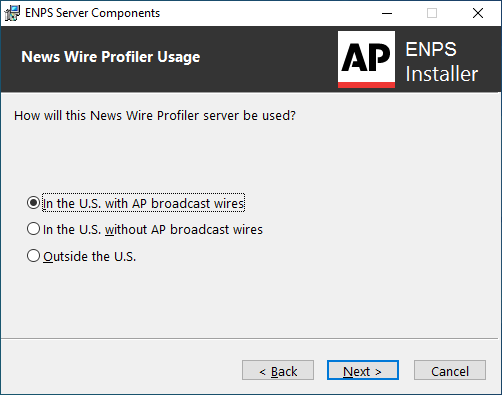
-
Enter the name of your MOS Repeater server.
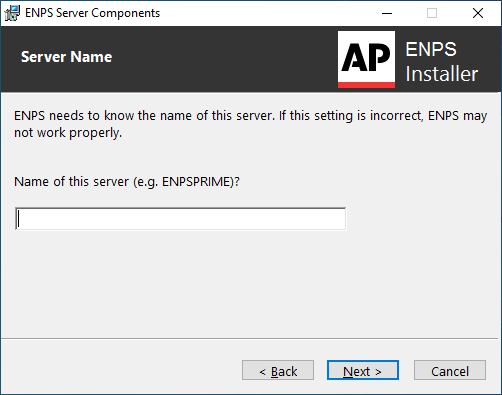
-
Click Next.
-
Set the server role to Yes, it's a Primary Server.
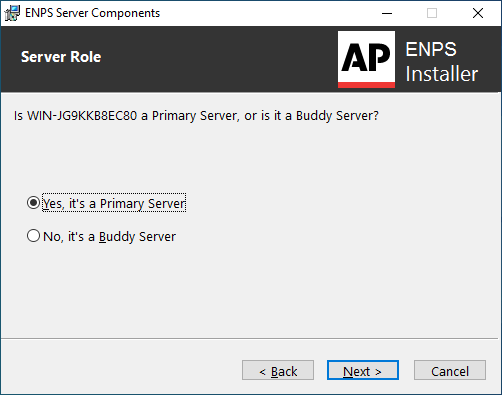
-
Click Next.
-
Enter NONE as the name of the Buddy Server.
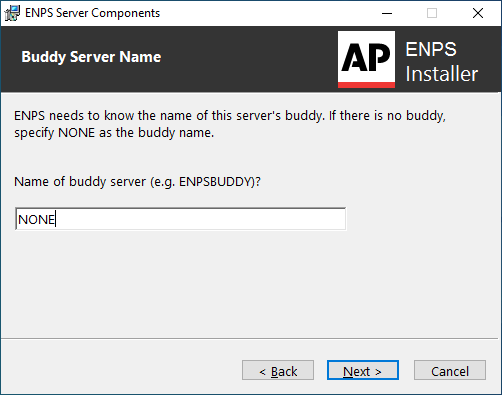
-
Click Next.
-
Enter the name of your organization's Central Server.
Your organization's Central Server may also be its Primary Server.
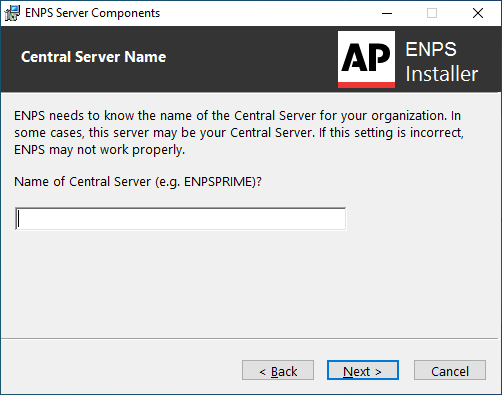
-
Click Next.
-
(Optional) Enable automatic administrator logon by entering the password for the account used in the currently logged-in session.
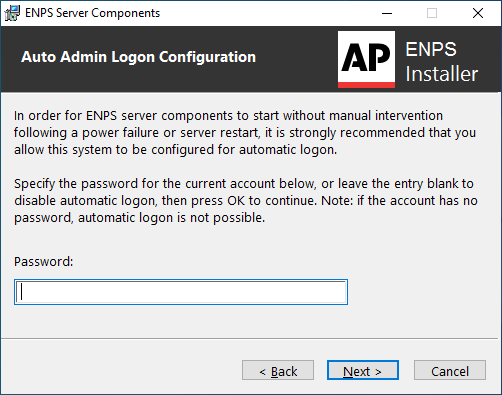
-
Click Next.
-
Click Next to begin installation.
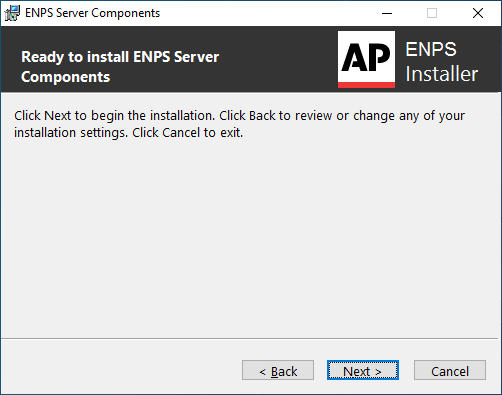
-
Wait for installation to complete then restart the server.
Next Steps
The MOS Repeater software has now been installed. Move on to complete the Post-installation steps.