Net TCP.Port Sharing
Enable the Net.TCP Port Sharing Service:
-
Open the Services Management Console by opening the Windows Start
 menu and either:
menu and either:-
Opening a Command Prompt and entering
services.msc, or; -
Opening Run and typing
services.mscinto the Open textbox: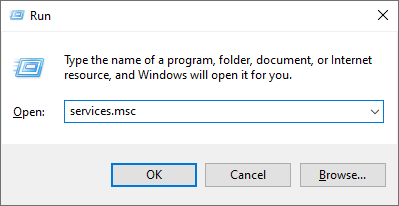
-
-
In the Name column of the list of services, right-click on Net.Tcp Port Sharing Service, and select Properties.
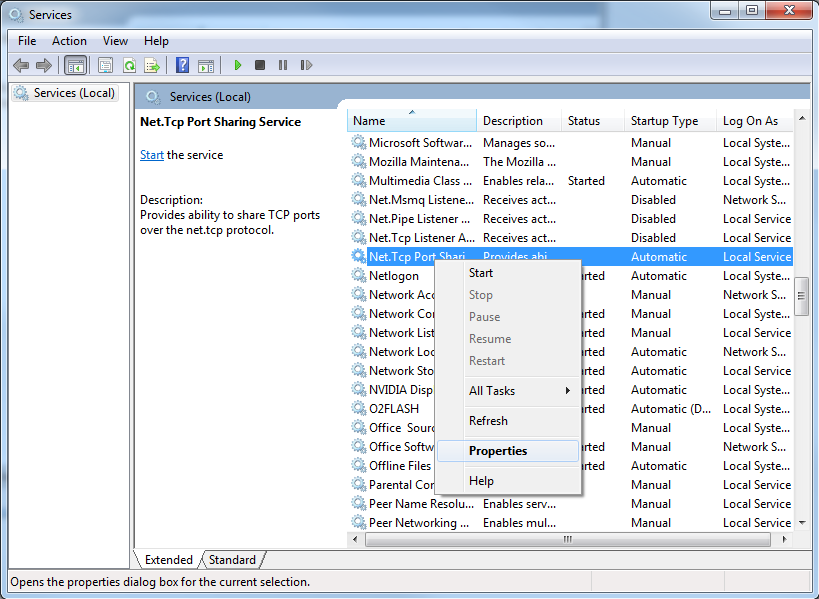
-
In the Properties window, ensure that General > Startup type is set to Manual.
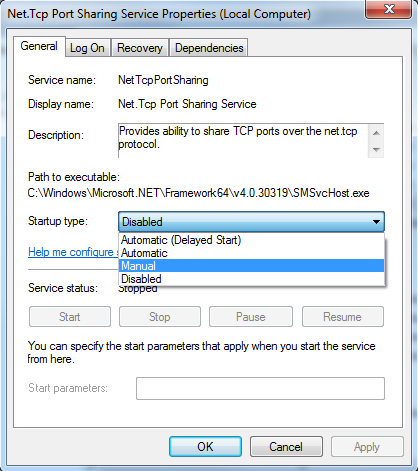
-
Click Apply.
-
Click General > Start to start the service.
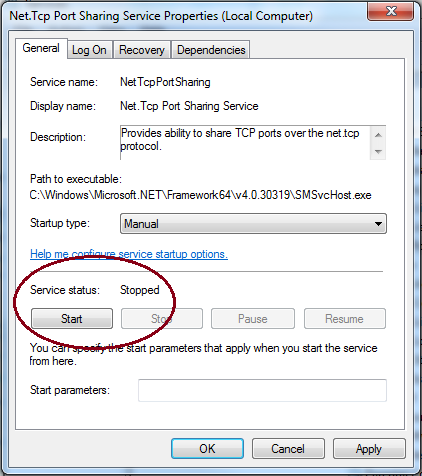
The Service status should now be Running.
-
Click OK.
Next Steps
Continue to the steps in Partition Drives.