Create the Application Pool
Create the application pool to house the NOM Web Services:
-
Open Server Manager.
-
Select Tools > Internet Information Services (IIS) Manager.
-
Expand the server name in the Connections pane.
-
Right-click Application Pools and select Add Application Pool.
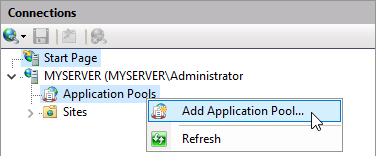
-
Set Name to NOMWebServiceAppPool.
-
Set .NET CLR version to .NET CLR Version v4.0.x.
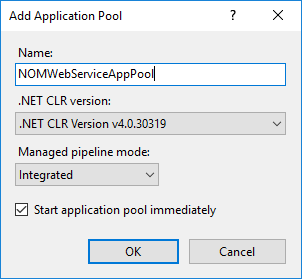
-
Click OK.
Next Steps
Continue to the steps in Corretto for Solr.