Remove a View from the Navigation Bar
To remove a view from the navigation bar:
-
Click
to open the navigation bar if not already open, and then click
to show all Planning Views and Searches.
-
Click
beside the view you want to remove from the navigation bar.
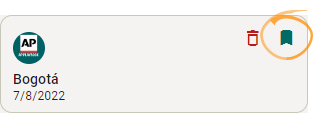
Depending on your privilege level, you may only be able to remove views that you added to your personal section of the navigation bar.
The removed view will still appear on the Planning Views and Searches screen, where it can be re-added to the navigation bar if desired.