Create a View
To create a new view:
-
Open the navigation bar.
-
Select the folder to create the new view within.
This could be Global, Team or Personal, depending on your privilege level.
-
Click
on the folder section to add the new view to.
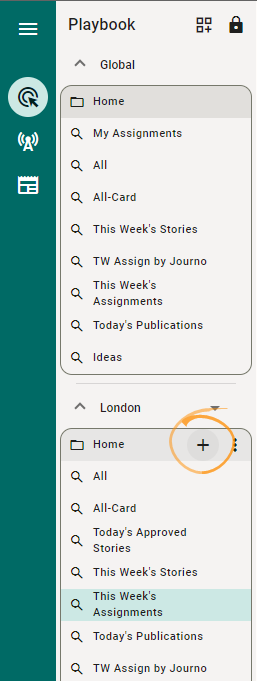
You can also create a new view in the Planning views and Searches page. Click
in the navigation bar and select
New.
-
Fill out the fields for your view:
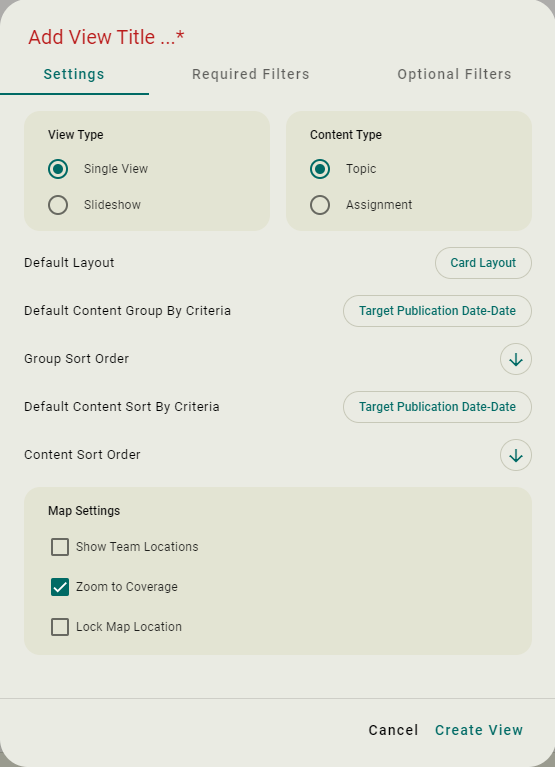
For information on these settings, see these topics:
-
How do I create a slideshow?
-
How do I use the Layout, Group By, and Sort By options?
-
-
Click Create View.
The view appears in the folder section you created it in.
The view also appears in the list of Planning Views and Searches when you click in the navigation bar.