Copy Views Data
To copy views data to the clipboard:
-
Open the view.
-
Click the
Copy View to Clipboard icon in the toolbar.
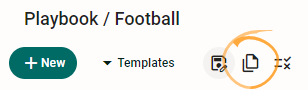
-
Choose a clipboard template (Personal, Team or Global) if the option appears.
Specific data for each item in the view is copied to the clipboard, as determined by your system administrator. This may include data for the assignments that are part of each topic.
For example:
Title: The Life of Prince Phillip
Description: History of the Duke of Edinburgh
File Date: 11/08/2021 20:53:00
-The Life of Prince Phillip (Social):Life of a Prince, 10/21/2021 20:53:00
-The Life of Prince Phillip (Video):Prince Phillip on Film, 10/21/2021 20:53:00
-The Life of Prince Phillip (Social):Life of a Prince, 04/30/2021 20:53:00
---------------------------------------------------------------
Title: Surging UFO sightings
Description: UFO sightings in Florida surpassed 100 on Monday
File Date: 06/22/2020 19:00:14
-Surging UFO sightings (LiveVideo):UFO sightings in Florida surpassed 100 on Monday, 06/23/2020 19:00:00