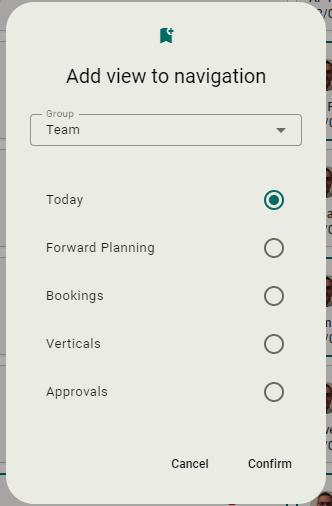Add an Existing View to the Navigation Bar
To add an existing view from the Planning Views and Searches page to the navigation bar:
-
Click
if the navigation bar is not already open, and then click
to open Planning Views and Searches in the main pane.
Note that you can filter the views that appear in the pane:
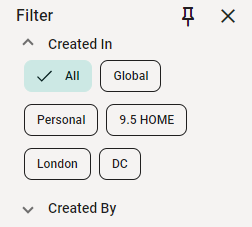
-
Click
for the view that want to add to the navigation bar.
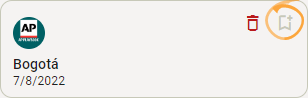
The Add view to navigation pop-up will appear.
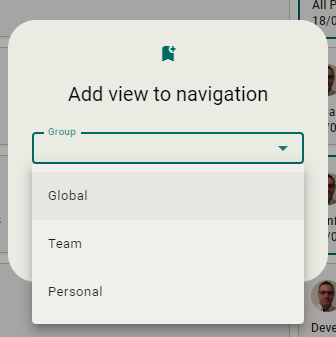
-
Select a Group and then section you wish to add the view to.