Add a Location
Open the topic you want to add a location to and use the following steps:
-
Click Properties.
-
In the Address field, type your location.
The Address field uses the Google Places API to match entered text to location results based on:
-
venue name
-
specific addresses
-
city name, county, state, country, etc.
-
-
From the matching results, select the option that best reflects your desired location.
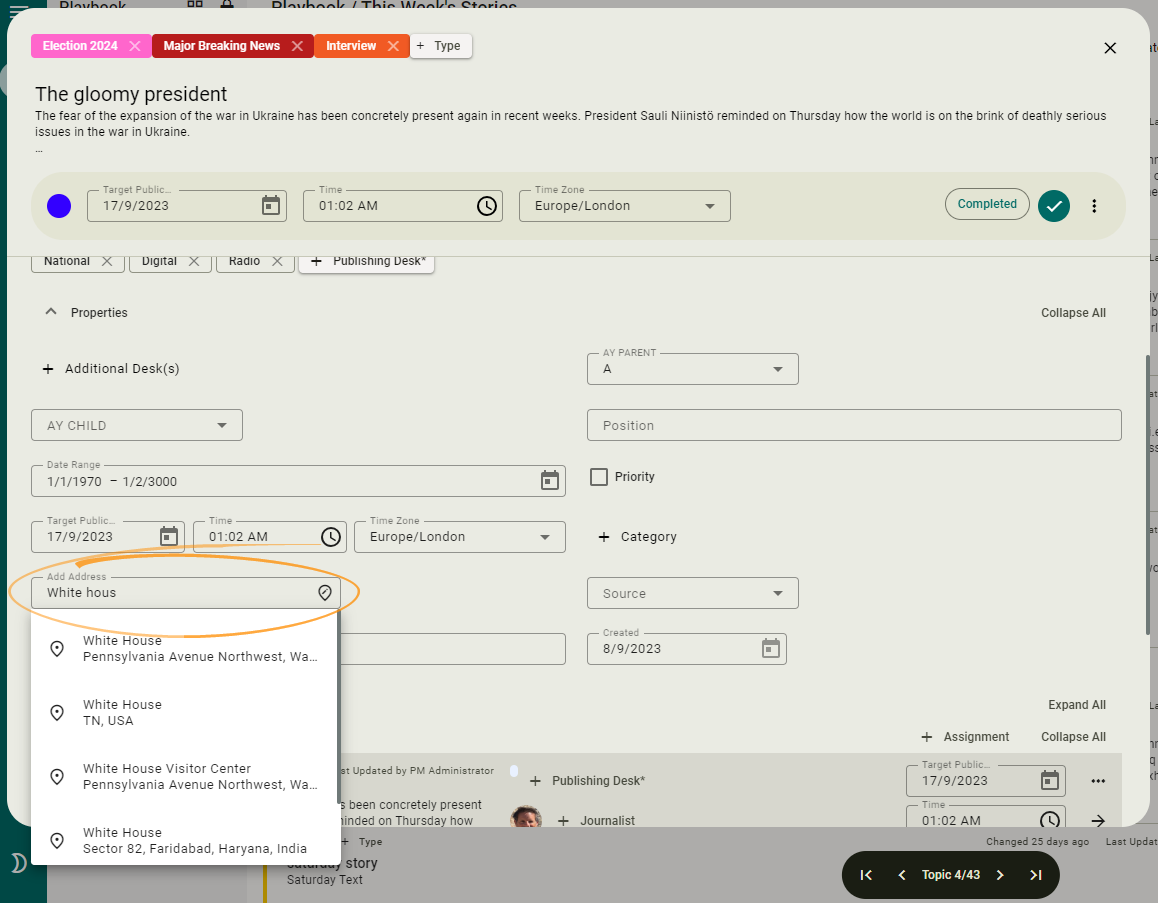
Once you select a location, click the
icon in the Address field to view/edit the location's details.
A topic can only have one location associated with it. When coverage assignments are added to a topic, each coverage assignment can contain its own associated location that can be separate from the topic's location or inherited from the parent Topic (if locations are enabled at the assignment level on your system).