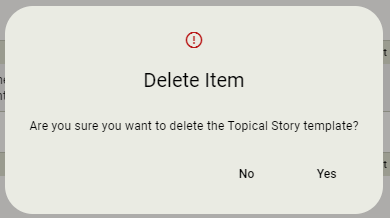Manage Team Templates
This feature is only available to users marked as Supervisors.
Create Team Template
To create a template:
-
Select an existing topic or create a new topic to serve as the template base.
-
Hover over
on the topic card.
-
Click Save as Template.
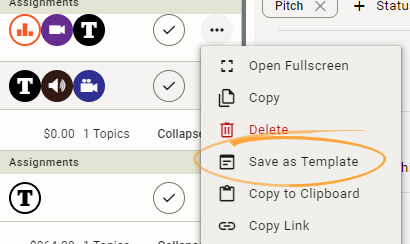
-
Enter a name for the template and click Save.
Delete Team Template
To delete a template:
-
Click the Templates button in the toolbar.
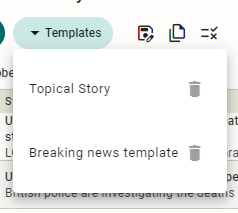
-
Click
 next to the template to delete.
next to the template to delete. -
Click Yes to confirm.