Filter Topics and Assignments
To filter a topic or assignment:
-
Open a view.
-
Click
to open the Filter pane.
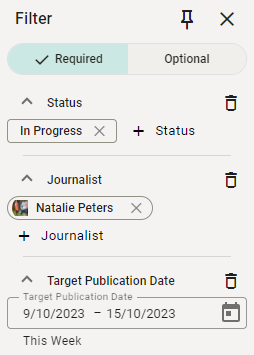
-
Set the Required and Optional Filters as desired.
Results only appear if they match allRequired filters and at least one of the Optional filters.
-
View the filtered results.