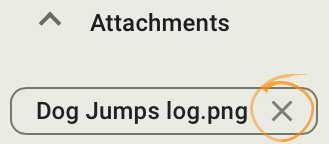Use Attachments
Files can be attached to topics and assignments.
Attach a File
To attach a file to a topic or assignment:
-
Open the topic or assignment.
-
Scroll down to Attachments.
-
Drag-and-drop the file onto the Drag file here to upload or Browse panel in the topic or assignment.
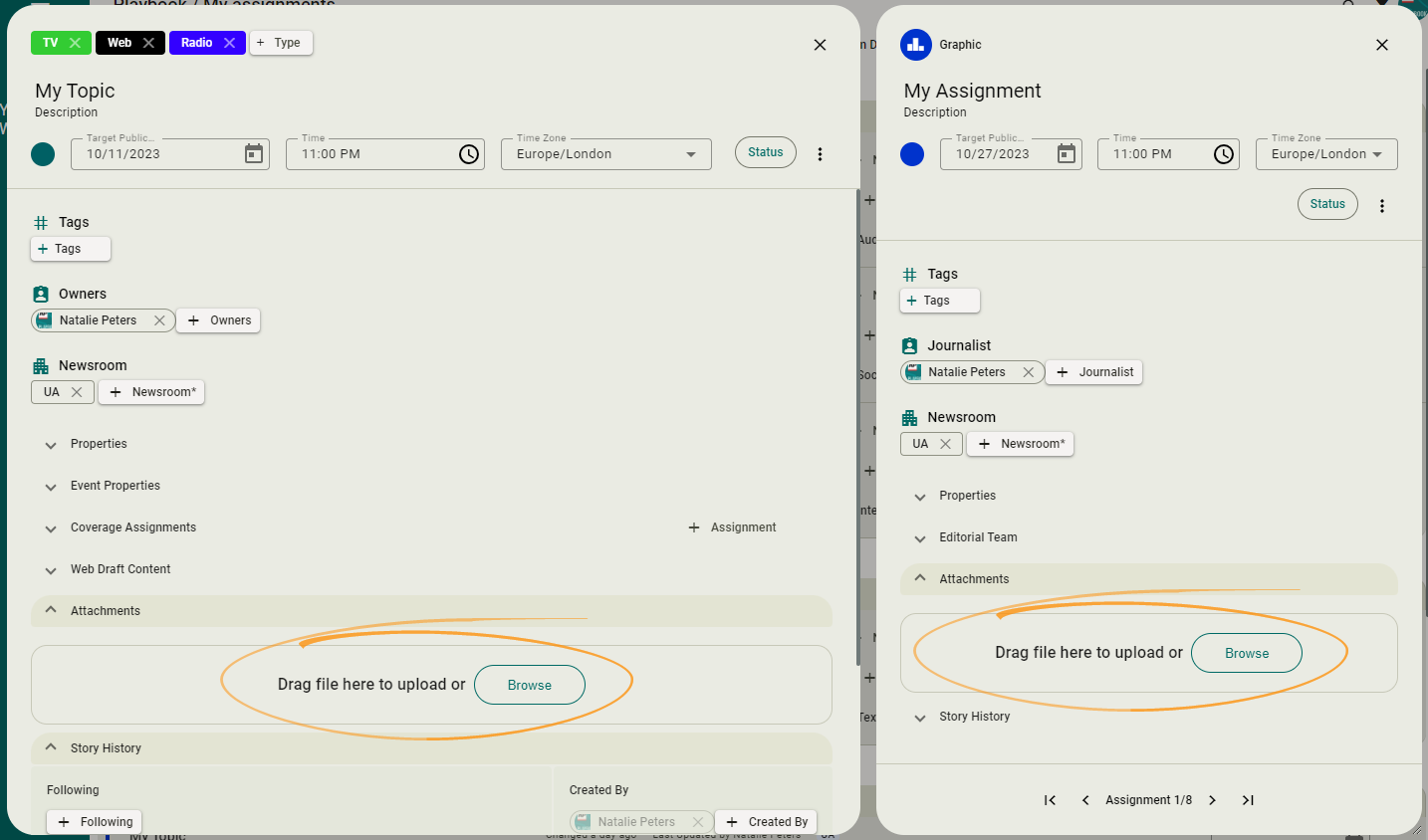
-
Alternatively, click the Browse button and locate the file on your computer.
-
Rename the file if desired.
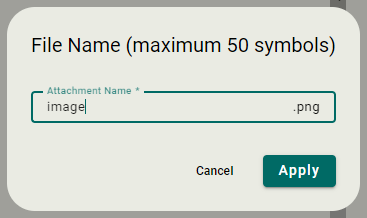
-
Click Apply.
Delete an Attachment
To delete an attachment from a topic or assignment:
-
Open the topic or assignment.
-
Click
beside the file name you want to delete.