Update an Assignment
To update an existing assignment:
-
Locate the assignment under its associated topic or in a pre-configured view.
All fields visible on the face of the assignment card can be edited at the card level.
-
To edit additional fields within the assignment card, open full screen by clicking
.
-
Click on the fields in the assignment that you want to edit.
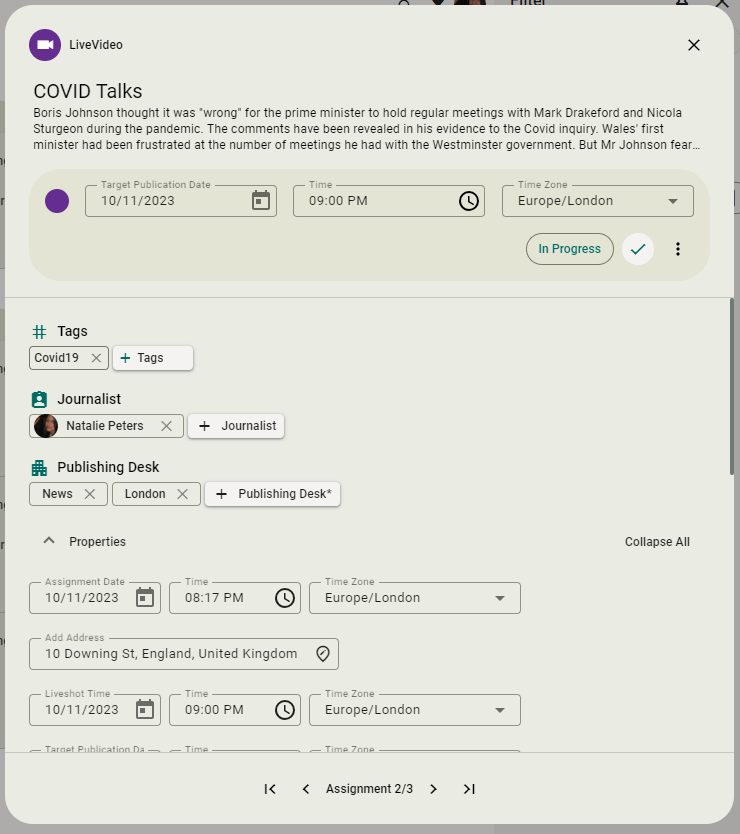
All changes to assignments are automatically saved.
Click to close the Assignment and Topic.