Copy Assignment Data
To copy assignment data to the clipboard:
-
Find the assignment in a topic or an assignment view.
-
Hover over
or
to open the actions dropdown.
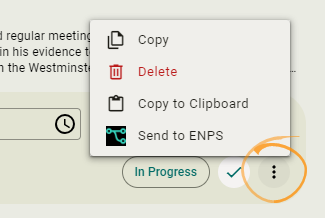
-
Select
Copy to Clipboard from the pop-up menu.
-
Choose a clipboard template (Personal, Team or Global) if the option appears.
Specific data from the assignment is copied to the clipboard, as determined by your system administrator.
For example: