Change Region and Language
To change various region and language settings:
-
Click the avatar in the top-right of the page.
-
Select
Region and Language.
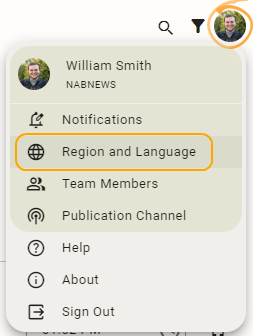
-
Configure the settings as desired.
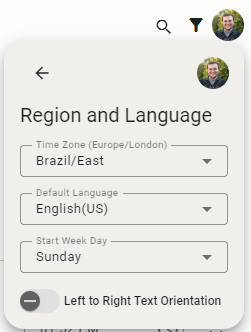
Setting
Description
Time Zone
The time zone of the region.
Default Language
The default language to use in the Storytelling user interface.
Start Week Day
The first day of the week for Tile views.
Left to Right Text Orientation
Toggle to switch between Left-to-Right text and Right-to-Left text.