Add an Avatar
To add an avatar to your profile:
-
Click the avatar in the top-right of the page.
-
Click on the avatar in the menu.
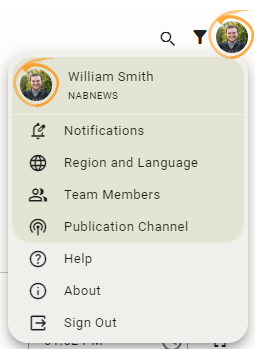
File Explorer will open allowing you to select an image file to upload.
-
Select your image file and click Open.
The selected image will now appear as your avatar.