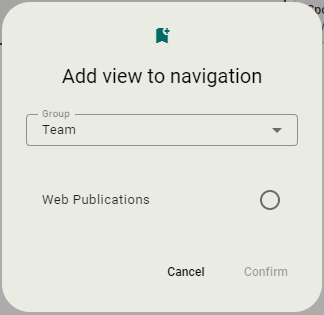Add an Existing View to the Navigation Bar
To add an existing view from the Planning Views and Searches page to the navigation bar:
-
Click
if the navigation bar is not already open, and then click
to open Planning Views and Searches in the main pane.
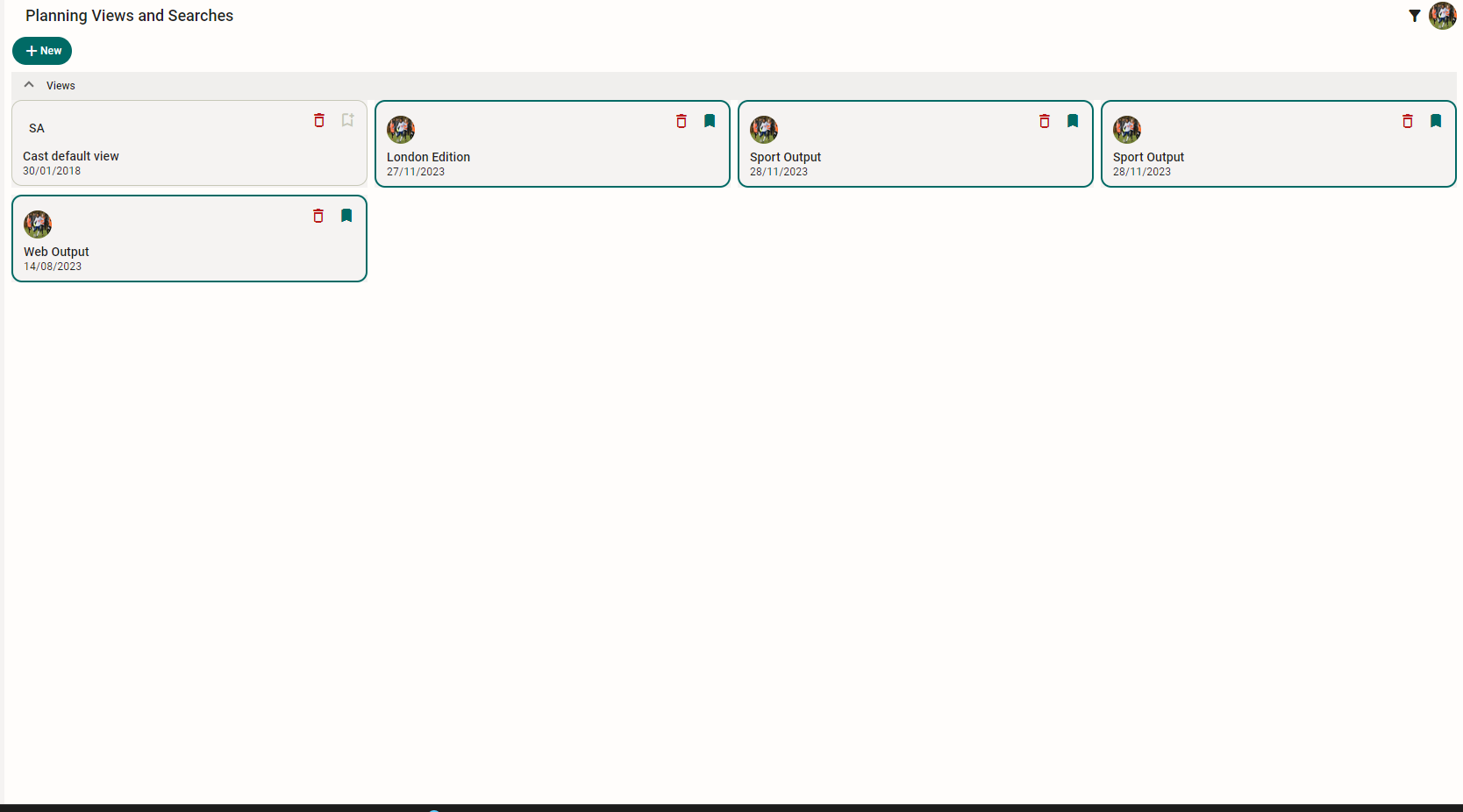
-
Click
for the view that want to add to the navigation bar.
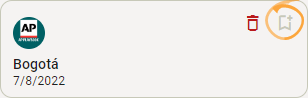
The Add view to navigation pop-up will appear.
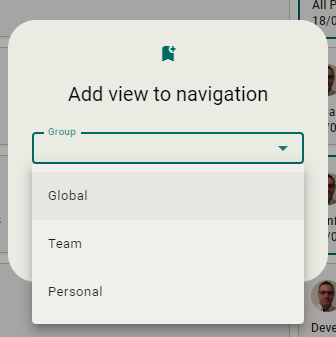
-
Select a Group and then section you wish to add the view to.