Publish a Publication List
To publish a publication list in Cast:
-
Open the publication list.
-
Click Publish.
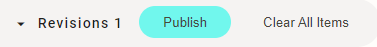
The Publication List becomes read-only so that you can see what was published, but can no longer change the list
If the publication list has been configured to allow for multiple versions in the same day, the Publish button will be replaced with a Create New Revision button.
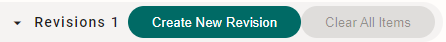
-
Click Create New Revision to create a new version of the Publication List based on the previous version.
-
Add, remove, or reorder content in the new version of the Publication List until you are ready to publish the new version.
-
Click Publish and the updated list will be become read-only so that you can see what was published but can no longer change the list.
You can review older versions of the Publication List by using the Revisions drop down menu.