User Interface
At the top of the ENPS Client window you will see a Ribbon that adjusts to whatever type of content you are working on. Along the left-hand side of the screen there are windows for New Messages and Wire Alerts. Along the bottom of the screen the customizable NavBar gives you quick access to the functions you use most. The rest of the desktop consists of resizable windows for Stories, Rundowns, Planning Grids, and more.
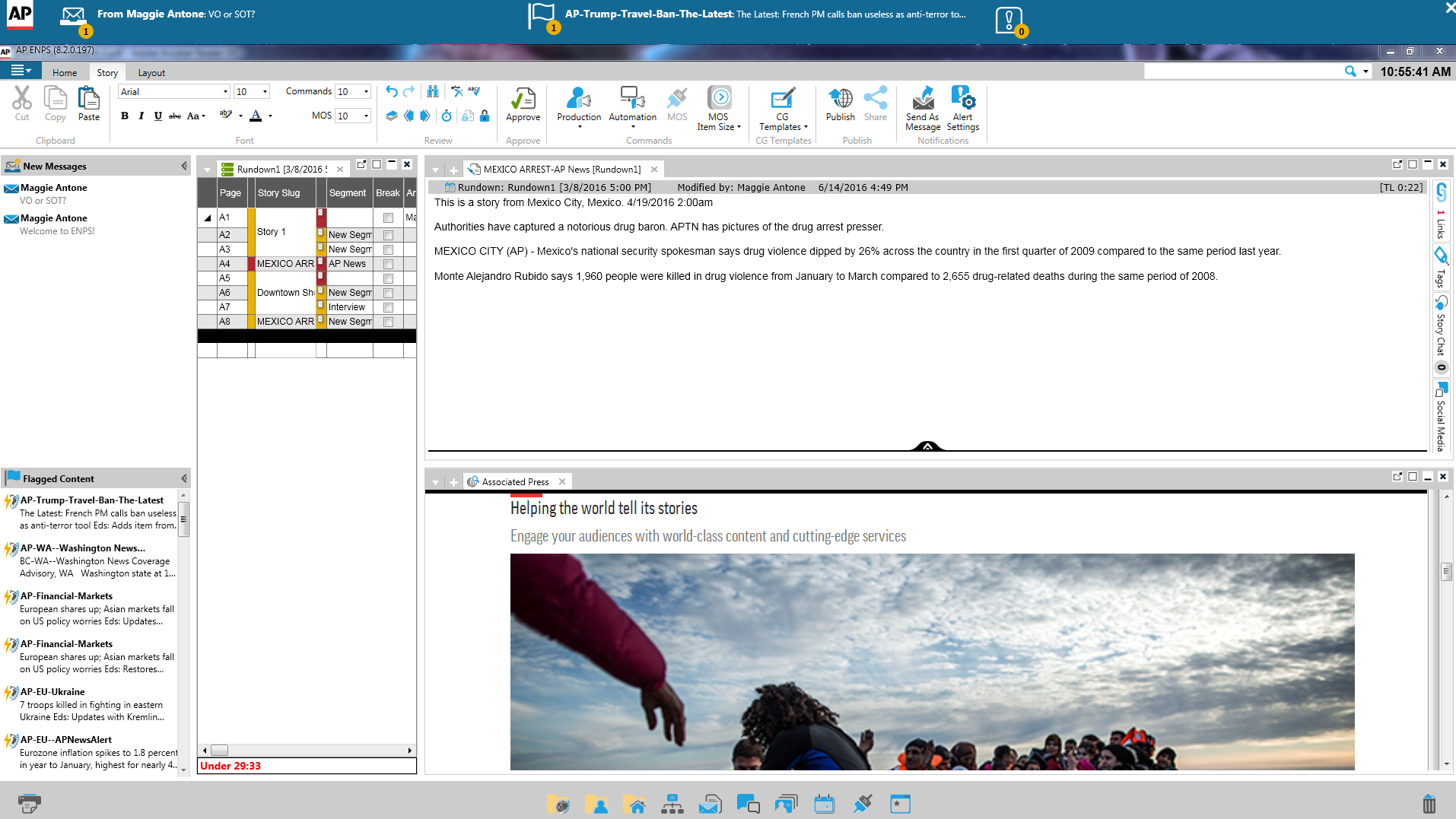
For more information see the other topics under User Interface in the sidebar.