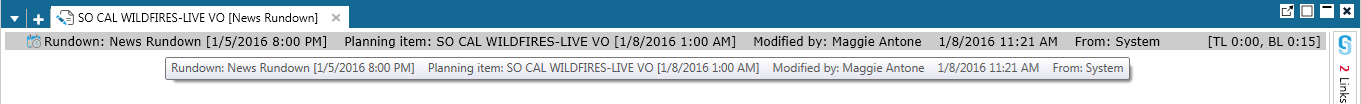Stories
Stories are the building blocks of ENPS.
Start a New Story
Use any of the following methods to start a new Story:
-
Click in an empty Story window and start typing.
-
Right-click on the
 Personal Folder or
Personal Folder or  Home Folder on the NavBar and select New Story.
Home Folder on the NavBar and select New Story. -
Select
 File Menu > New > New Story.
File Menu > New > New Story. -
Pin back a wire story and start typing in it to modify it. This will turn it into a new Story in your Personal Folder.
-
Click the new tab icon
 and select Story. This also creates a new Story in your Personal Folder.
and select Story. This also creates a new Story in your Personal Folder.
If you create a story in the ![]() Home Folder you will be prompted to select a Story template.
Home Folder you will be prompted to select a Story template.
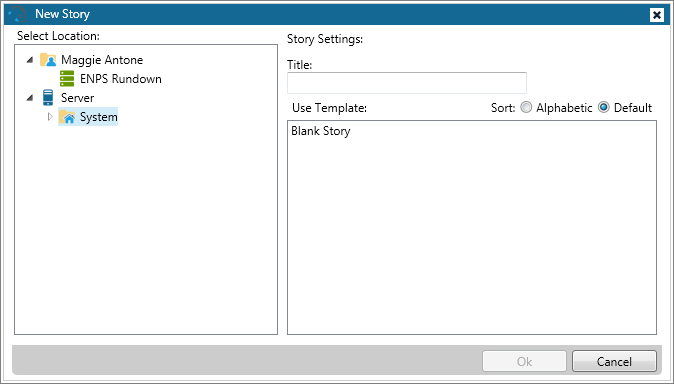
Once you have a Story open, you can enter a new title or change the existing title by double-clicking the Story's tab.
While you are editing the Story you will see the name of the last person who edited it, the date and time it was last saved, and the word count, which will be updated as you type.

If a Story was created from a Planning Item that was dragged into a Rundown, the original Planning Item will also appear in the gray information bar. The same text will also appear when a user hovers over the information bar.