Share Rundown Control List
When you lock a Rundown, only the user that locked the Rundown may add, delete, or move items in the Rundown itself. When the Share Rundown Control feature is selected, it allows a configured list of users to edit the locked Rundown. To create a list of users to share control of a Rundown:
-
In the Production tab of the Rundown ribbon, click on the lower half of the Share Rundown Control button.
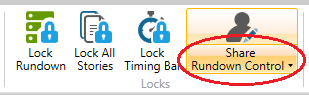
-
The Share Rundown Control window appears. In the Share Rundown Control window, click the Add Member button. An empty field will appear in the Rundown lock does not apply to these users panel.
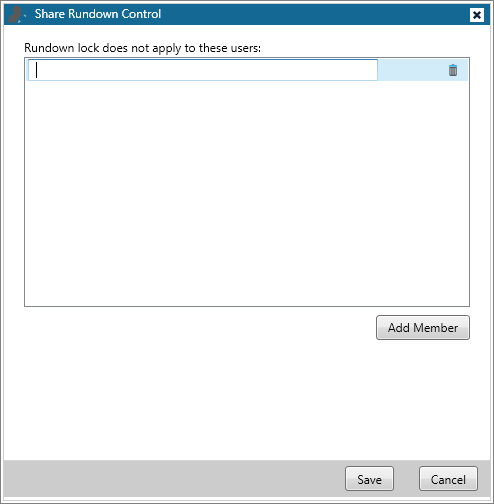
-
As you start to type a member name, a list of suggested users will appear that you may select from. Click on the name of the member you wish to add. To add another member, click on the Add Member button again.
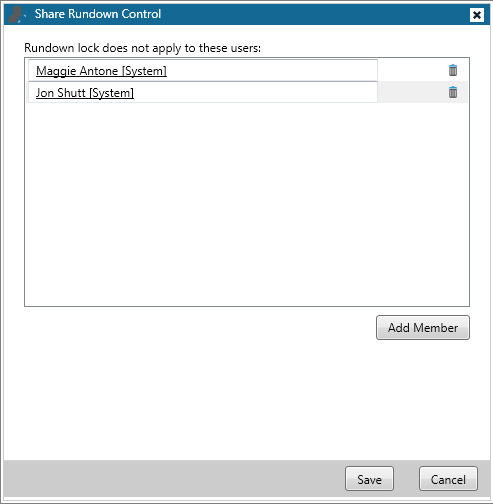
-
Once you have added names to your list, click the Save button.
When your Rundown is locked, any user that you have added to your list should still be able to edit the Rundown's content.