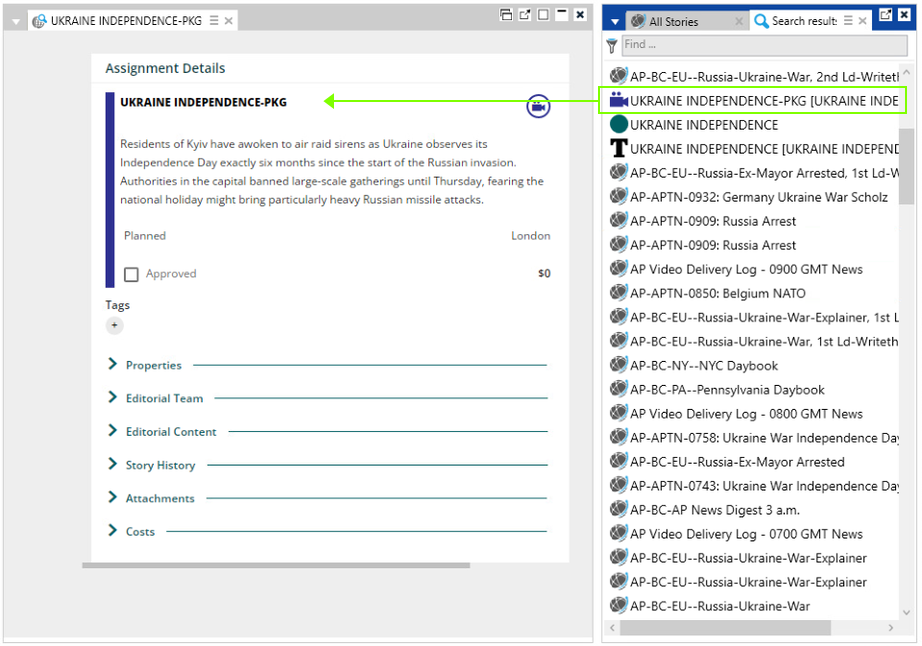Playbook Integration
Sites using ENPS and Playbook can now take advantage of integration between the two modules.
Sharing Content
Playbook to ENPS
Playbook Topics and Assignments can be copied from Playbook into ENPS.
To use a Playbook Topic or Assignment in ENPS, drag-and-drop it onto an ENPS running order or planning grid from either:
-
the Playbook interface
-
ENPS search results that include Searching Playbook Content
In both cases, this creates a story or planning item that contains selected Playbook data and metadata as determined by your system administrator.
ENPS to Playbook
Stories, planning items and wires are ENPS objects that can be copied from ENPS into Playbook.
To create a new Topic in Playbook from an ENPS object, drag-and-drop the object onto the New button in Playbook:
![]()
The newly created Topic in Playbook contains mapped ENPS data and metadata as determined by your system administrator. Click on the Topic to input any additional metadata.
To create a new Assignment within an existing Topic by using an object from ENPS, drag & drop the object onto the New Assignment section of that Topic in Playbook:
![]()
Click on the Assignment to input any additional metadata.
Searching Playbook Content
To include Playbook content in an ENPS Client search, click the following icon on the search bar.
![]()
Any Playbook Topics and Assignments that match the search parameters are returned alongside other ENPS content, with matching Playbook icons.
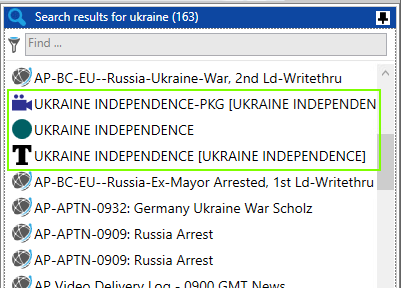
To view a Playbook Topic or Assignment in ENPS, select it from the search results to open it in a new window.