Election Wires via AP Media API
For non-election wires using the AP Media API, see Wires via AP Media API.
The Election Wires API is a specific service provided for delivering election results. The NWP can be configured to convert election results returned by the Elections API Ingest service into wire stories.
Create a Wire via AP Media API
The Election API Ingest must already be configured. See the separate Election's User's Guide for details.
Follow these steps to create an Elections API feed as a wire, selecting ELECTIONSAPI as the New Wire type:
-
Open News Wire Profiler.
-
Select File > New Wire to open the New Wire popup.
-
Select the desired wire type from the list.
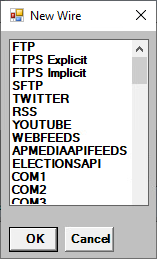
-
Click OK.
A new wire window appears. Click More to expand the window to show settings for the new wire.
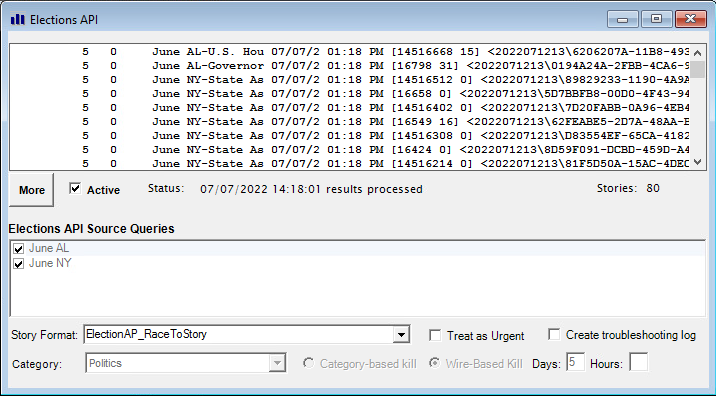
Configure an Election Wire via AP Media API
To configure an existing AP Media API election wire:
-
Open News Wire Profiler.
-
Open the wire.
-
Click More to expand the window to show wire settings, if not already expanded.
-
Ensure that the Active checkbox is not ticked.
-
Configure the wire as required.
See Settings for configuration details.
Tick the Active checkbox to activate the wire.
Settings
| Field | Description |
|---|---|
| Elections API Source Queries | Select from the Queries saved in the APElectionsAPIIngest.exe.config file. |
| Story Format | Select the most recent format - ElectionAP_RaceToStory_v3.0 as of August 2023. |
| Treat as Urgent | All wires will flash in the alerts bar / alerts panel if ticked. |
| Create troubleshooting log | Tick to turn on logging. |
| Category | The Category under which you wish the stories to appear in the client |
| Category-based kill, Wire-Based Kill | Either use the purge settings configured under Window > Configuration > Expiration Times for your chosen category or enter a different value under Wire-Based Kill. |