NOM Configuration/Status
Use a text editor such as Notepad to open \NOM\NOM.INI on the ENPS WORK drive. This file lets you customize News Object Manager settings in the ENPS Client. It is recommended that you Contact Us before making any changes to these settings. Once you make a change to the .INI file you must restart the NOM for changes to take effect.
Some of the settings in the NOM.INI file can be changed directly from the NOM application by selecting Window > NOM Configuration/Status. If you change settings from this window you will not have to restart the NOM for your changes to take effect.
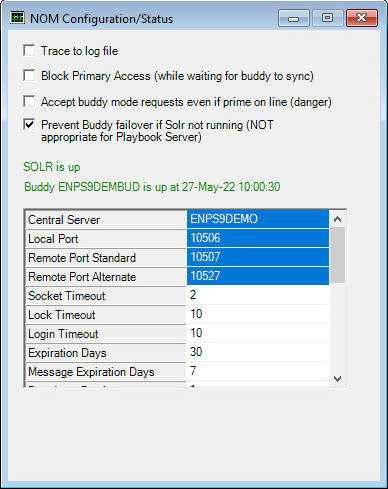
|
Trace to log file creates a log of all of the communications that take place between the NOM and the client workstations. The log is stored in \NOM\LOGS\TRACE.LOG on the ENPS Block Primary Access prevents users from connecting to the Primary Server, forcing them switch over to the Buddy Server. This option is used when, for example, you are upgrading the ENPS Server components or performing maintenance. Accept buddy mode requests This setting is for internal AP troubleshooting only and should be never be enabled by customers unless explicitly instructed by AP. Allows an ENPS Client that can't connect to the Primary Server to connect to the Buddy Server, where normally the Buddy Server would reject that connection showing a message that the Primary Server is online. Prevent Buddy Failover if Solr not running allows ENPS users to connect to this server, even though Solr is not running. Although search is impacted in ENPS, a failure of the Solr service will not affect other ENPS functionality. Enabling this setting is strongly recommended for ENPS servers, but should never be set for Playbook servers. |
If Solr does go down on the server, the window will display the following:
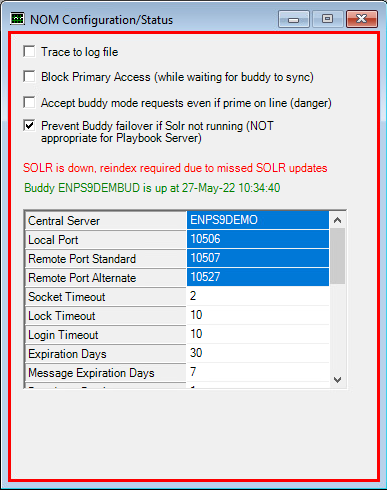
If Solr has been down, changes to ENPS content and recently ingested wires will not have been indexed. Depending on the timeframe and how busy the system has been in the meantime, you should make a judgment on whether a re-index is required by running the search crawler - see Rebuilding An Existing Index for details.
Users will also receive the message:
The Solr search engine in your main / buddy ENPS server has run into a problem. Please contact your System Administrator.
Once the Solr service has restarted following an interruption, the window will display the following:
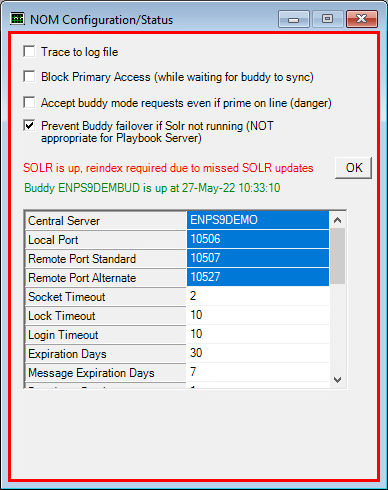
This indicates that changes to the data set made whilst Solr was unavailable was not indexed and so it is advisable to run the SearchCrawler. You can acknowledge this message by clicking the OK button, resetting the display.
Process Top Stories should be selected if you are using the server as a Top Story Server for the Dashboard feature. Refer to Dashboard for more information.