Shared Client Folder
The shared ENPS client installation folder on the server contains the ENPS client installer and related components. This is accessed from client workstations when a client update is required.
-
Open the ENPS Work drive.
-
Right-click on the ENPS folder and select Properties.
-
Select the Sharing tab.
-
Click Share....
-
Check that Everyone appears in the Name list, with a Permission level of Read.
If not, select Everyone from the dropdown list and click Add. Make sure they have Read permissions. Click Share.
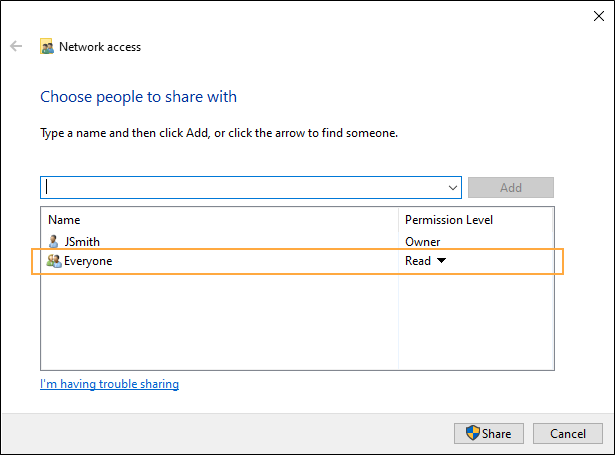
Next Steps
Continue to the steps in XMLStorage.
