ENPSClient.exe.config
Verify settings in the ENPSClient.exe.config file:
-
On the server, open the
F:\ENPS\v7\ ENPSClient.exe.configfile. -
Confirm that the URL in the Endpoint Address setting contains the correct fully qualified Primary Server Machine Name (as seen in the image below).
The name of the server is the same name as your current ENPS Primary Server.
For example, your endpoint address would be:
https://PRIMARYSERVERNAME.enps.com/nomwebservices3/nomwebservice90.svc
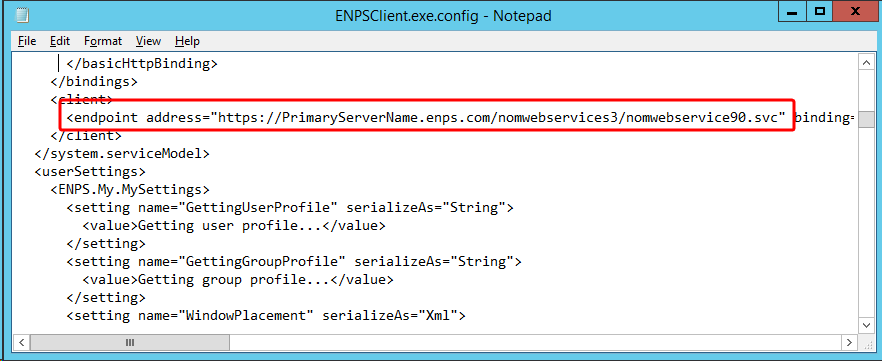
-
Confirm that the PrimaryWebserviceID and SecondaryWebserviceID values are the names of your Primary and Buddy Server names, respectively.
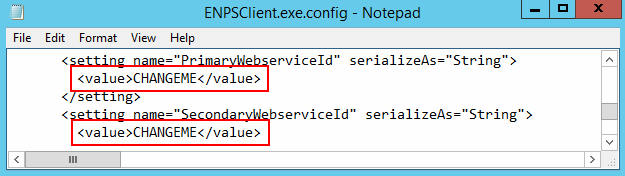
Next Steps
Continue to the steps in Mount Points.