Download Installer
Download the ENPS Mobile Platform Installer:
-
Open the ENPS Downloads site.
Contact Us if you need a link for the download site. Include your name and the name of your organization with your request.
-
Log in using your ENPS Downloads site account.
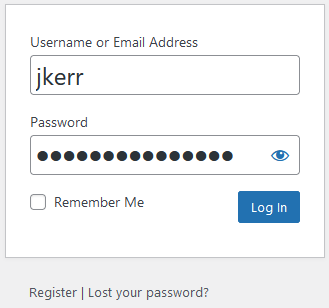
If you haven't yet registered, click Register and enter your details. You will receive a confirmation email confirming your account. Please allow one business day to gain access.
If you've forgotten your password, click Lost your password? and follow the instructions to recover your account.
-
Navigate to the ENPS Mobile page on the site.
-
Download the ENPS Mobile Platform Installer zip file for version 9.5.
-
Save the installer zip file on your Mobile Server.
Next Steps
Continue to the steps in SSL Certificates.