Export Results to HTML
This section will show you how to export your election results from the Elections client into an HTML page that can be uploaded to your website.
HTML Export can create pages on demand or create them automatically at specified intervals between four minutes and six hours, sorting candidates by leaders and calculating appropriate percentages.
To start Election Results HTML Export, select the Production > HTML Export button.
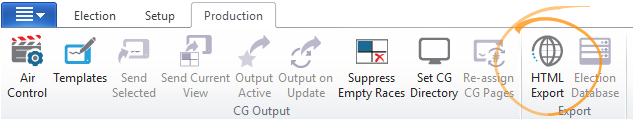
This opens the Election Results HTML Export dialog.
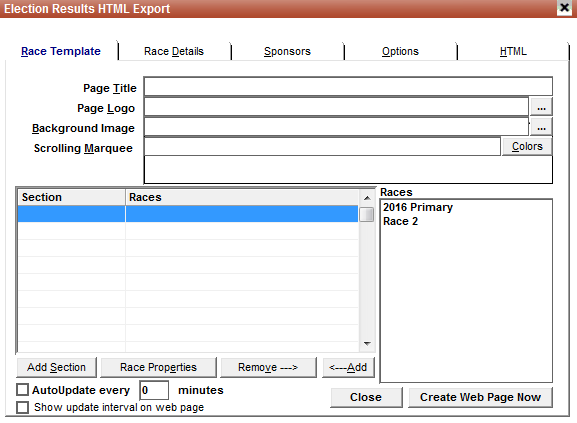
Fill in each tab.
After setting the desired options in all tabs, return to the Race Template tab and click Create Web Page Now to generate the HTML files.
Race Template
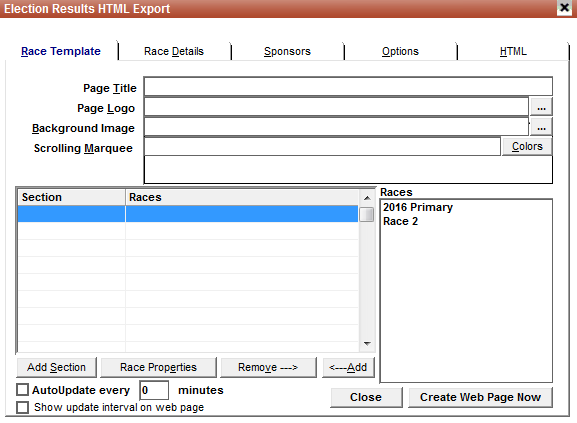
The Race Template tab has entries for:
-
Page Title
-
Page Logo (a directory path and title)
-
Background Image (if desired)
-
Scrolling Marquee (if desired)
-
Background and foreground colors for the marquee, selected using the Colors button
Races can be added or removed from the update queue by selecting the desired race and choosing Add or Remove. Races may also be sub-divided into different groups by selecting Add Section.
All races listed in sequence below a section name will be displayed as part of that section in the generated web pages.
If AutoUpdate is checked, any changes to race results automatically trigger updating/rebuilding of the HTML files at the specified interval. If checked in combination with the Show update interval on web page option, notes on the Web page include the messages:
This page is updated every xx minutes while results arrive. This page was last updated at xx.
Race Details
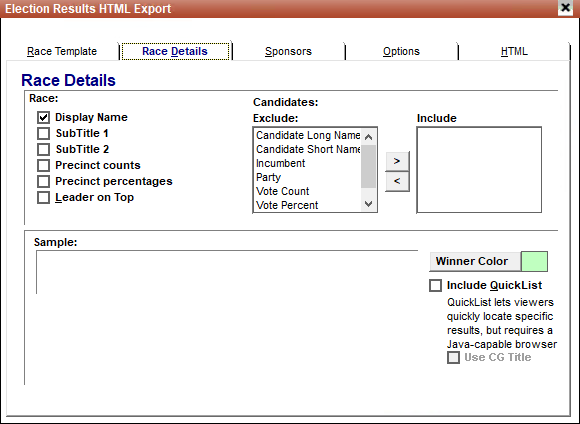
The Race Details tab allows users to customize results displays. You may choose which Race fields and which Candidate fields to display.
You may also choose color for the winners, and may choose to include a Quick list which will appear on the Web page as a dropdown listing of the races, along with a Go button.
Sponsors
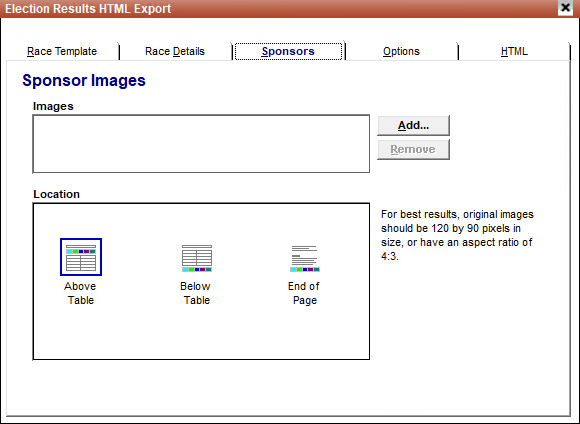
Add, position and/or remove logos (.GIF or .JPG) for sponsors. You may add as many as five sponsors, with their logos to appear above the story list, below the list or at the end of the page
Options
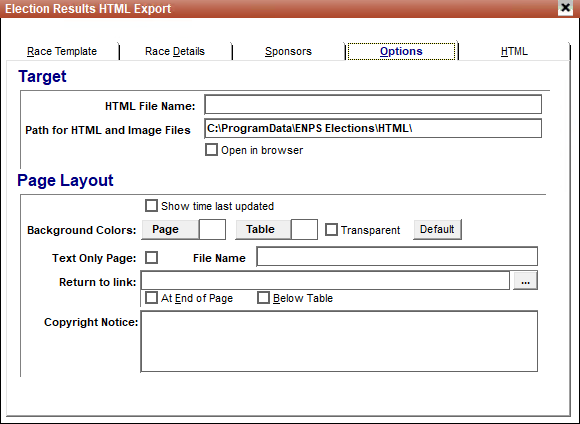
Specify the following:
-
HTML filename for the election, including the .html extension
-
Path for HTML and image files, C:\Documents and Settings\All Users\Application Data\ENPS\HTML by default
-
Open in browser checkbox
-
Page layout options
-
Checkbox for show time last updated
-
Choice of background colors for the page, table
-
A return to link, which can be at the end of page or below the race table
-
Copyright notice
HTML
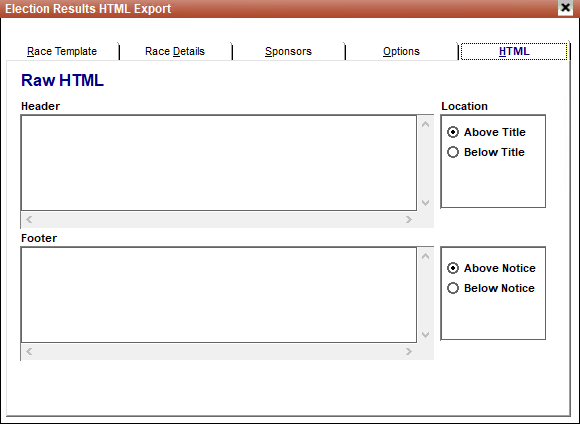
Manual entry of raw HTML coding for customized headers and footers. Enter the HTML in the appropriate box, and choose the location from the selection menus on the right side of the screen.
After setting the desired options in all tabs, return to the Race Template tab and click Create Web Page Now to generate the HTML files.