Create an Election
To create a new election:
-
Open the ENPS Client.
-
Right-click on your Group Folder and select New Election.
-
Enter election details in the New Election window:
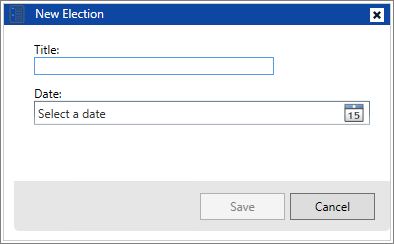
-
Title - the name of the election, such as 2024 Primary.
-
Election Date - the date of the election.
The date selected does not affect the wire ingestion process. It only affects when the election is purged from the system.
Elections do not get archived.
To preserve an election for more than 30 days after the election date, move it to a subfolder whose title begins with the word
HOLDto exempt it from the normal server purge processes.
-
-
Click Save.
To change an existing election date, select the Setup ribbon and then the Date button.
To change the title of an existing election, double-click the title tab.
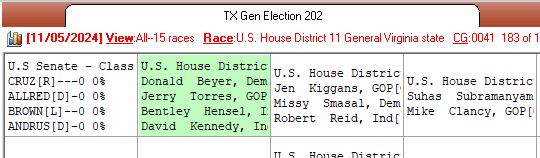
Open an Existing Election
To open an existing election from the ENPS Client:
-
Open the ENPS Client.
-
Click the Browse
 icon in the navbar to open the Enterprise Browser.
icon in the navbar to open the Enterprise Browser. -
Browse to your elections folder.
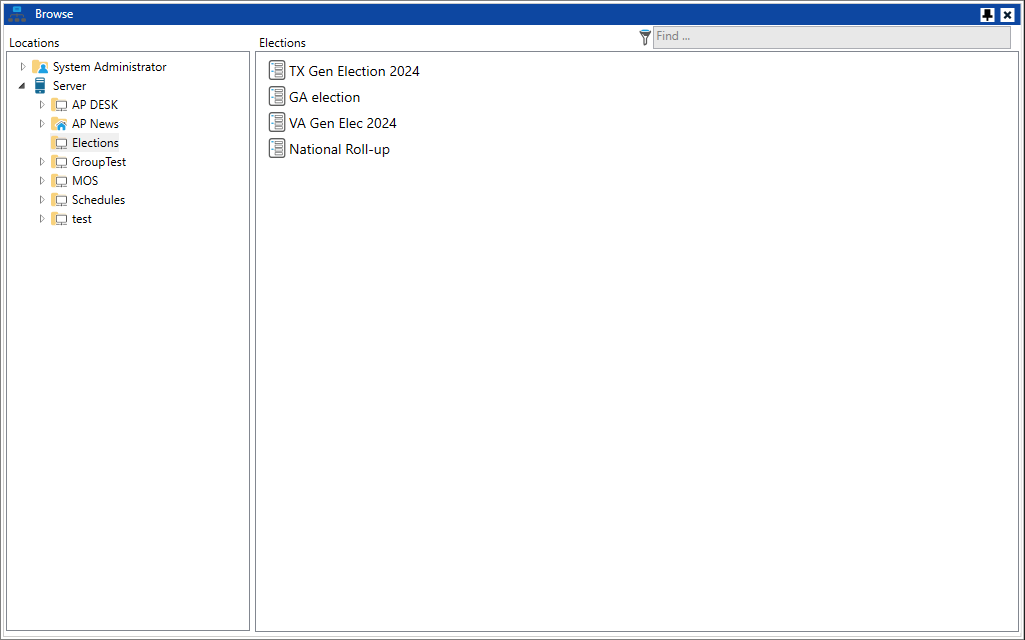
-
Double-click an existing election to open it in the ENPS Elections Client.